Home > SI 2015 Documentation > User Guide > Projects > Visio Interface > Visio Shapes > Assign Product and Category
Assign Product and Category
Assign Product and Category
Table of contents

Feature
The Assign Product and Category feature allows you to assign a Product, Category, and/or Subcategory to a Visio shape.
What are the benefits of this feature?
This is a quick way to assign a modified shape to a particular Product, Category, and/or Subcategory.
Details
Select the shape on the Visio page and then right-click and select D-Tools->Shape->Assign Product and Category:
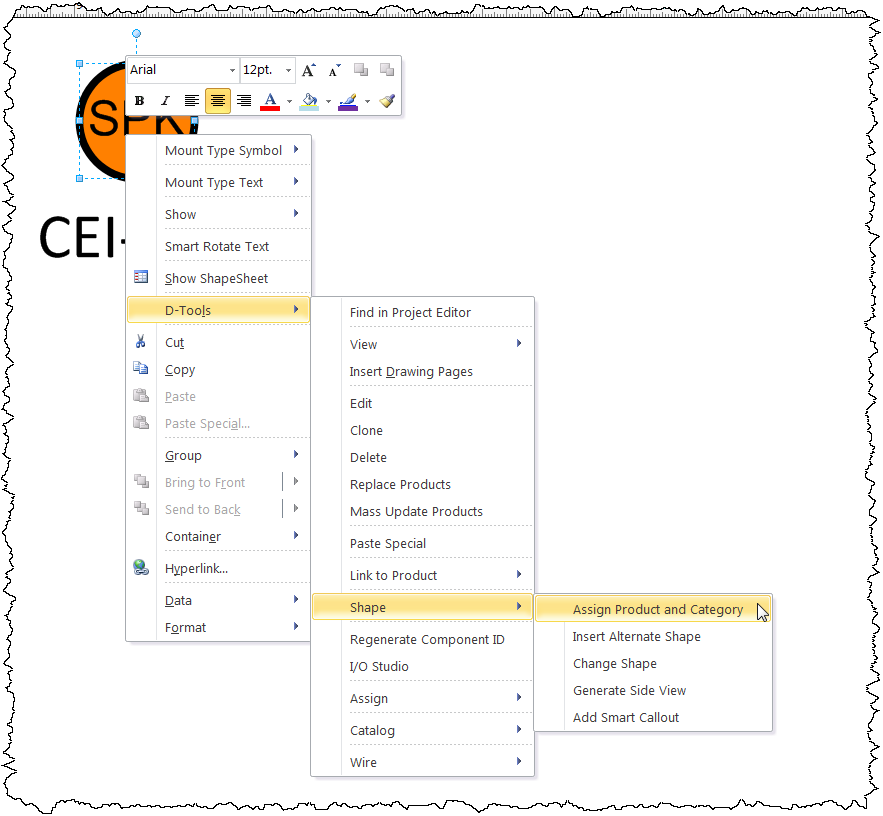
The Assign Product and Category to Shape form will open. Choose whether you would like to assign this shape to the particular Product, the Category, and/or the Subcategory of the Product. You can also make any additional changes to the Shape Data:
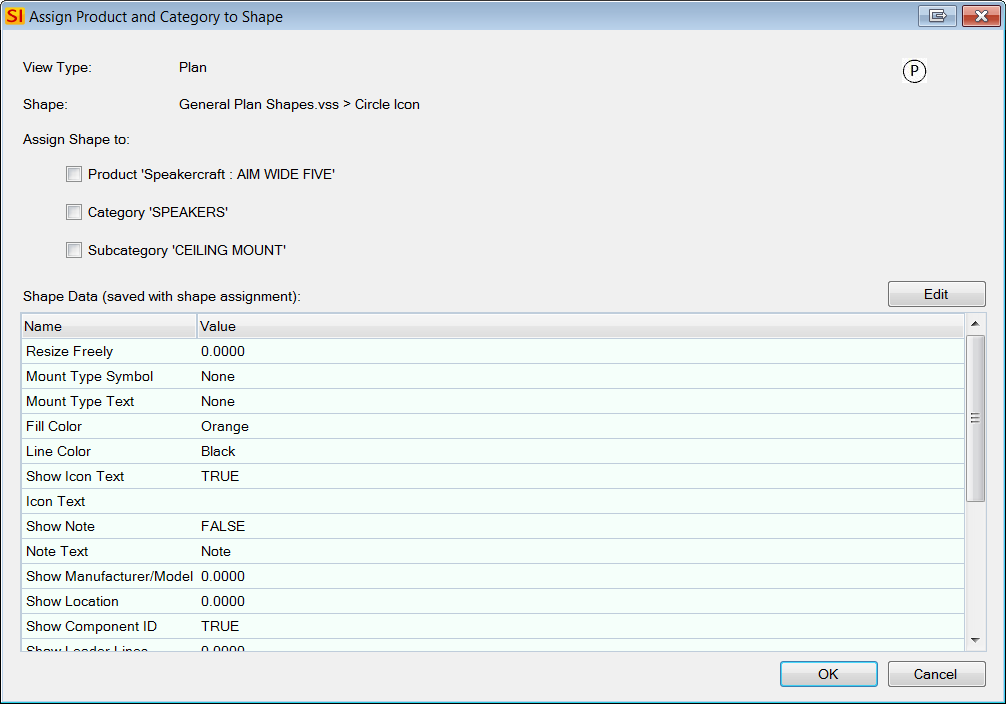
- © Copyright 2024 D-Tools
