Home > SI 2015 Documentation > User Guide > Catalog > Package Explorer > Deleting Packages
Deleting Packages
Deleting Packages

Details
You can delete Packages from your SI 2015 Catalog individually or you can delete multiple Packages at one time using the Delete button. You can select multiple Packages in the grid use by holding down Shift (to select a series) or Ctrl (to select outside of a series).
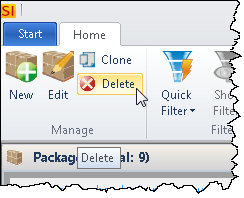
You can also right-click to delete, or use the keyboard shortcut Ctrl+Del.
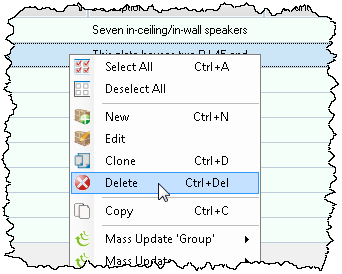
Remarks
There is no "undo" in SI 2015. Once deleted, there is no recovering these Packages unless you restore a backup of your SI 2015 server.
- © Copyright 2024 D-Tools
