Home > SI 2015 Documentation > Knowledge Base > Can't Drag and Drop Images
Can't Drag and Drop Images
Can't Drag and Drop Images
Table of contents
Symptoms
You can't drag and drop images from your machine or from a browser to Products or your Company Logo under Company Information.
Resolution
If you are using Windows 8 or 7, you will need to set your User Account Control (UAC) settings to "Never Notify" in order to be able to drag and drop images to Products and to your Company Logo field.
- Open Control Panel->User Accounts.
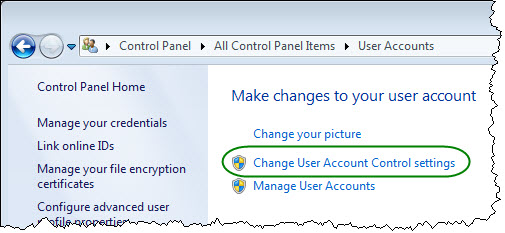
- Click "Change User Account Control settings"
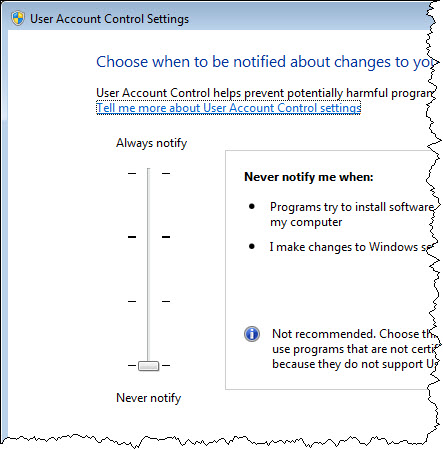
- © Copyright 2024 D-Tools
