Projects Folder

Setting
Here you can set the Project Folder for your local SI 2015 Projects.
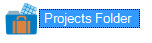
The Projects Folder form allows to browse and change your local Project Folder if desired.
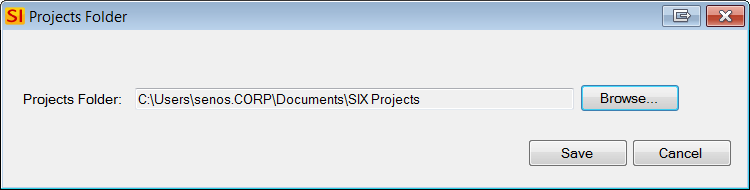
What are the benefits of this setting?
Allows you to change the location where local Projects are stored on your machine.
When to use this setting?
Use this only if you want to change the default folder where your local Projects are stored.
Details
This setting is for your local Project Folder, not your server Project Folder. Do not change this path to be the same as your server Project Folder. We recommend leaving this folder on your local machine vs. changing to a folder on your network as this will decrease performance. Another reason to leave this set to a folder on your local machine is to be able to edit Projects that are checked out to you when working offline.
Also, this must not be set to a shared folder or a redirected folder. If you redirect your user's "My Documents" folders to another machine, consider changing this path to be C:\SIX Projects.
Seriously, you should listen to us on this one.
- © Copyright 2024 D-Tools
