Insert Drawing Pages

Feature
Insert Drawing Pages allows you to insert drawing pages from one Visio Project file to another Visio Project file.
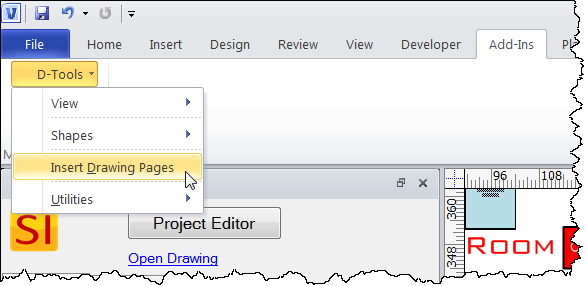
This can save you time by replicating drawings from one Project to another for exact/similar configurations.
Details
- Open the Visio Project file for which you want to insert pages and click the Add-Ins tab then the D-Tools menu and choose "Insert Drawing Pages":
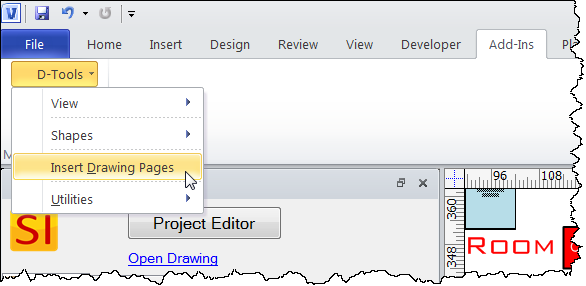
You can also access this by right-clicking anywhere on the Visio page and selecting D-Tools->Insert Drawing Pages:
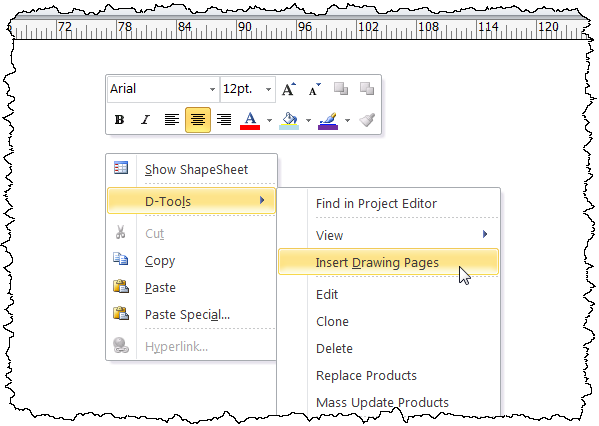
The Insert Drawing Pages form will open:
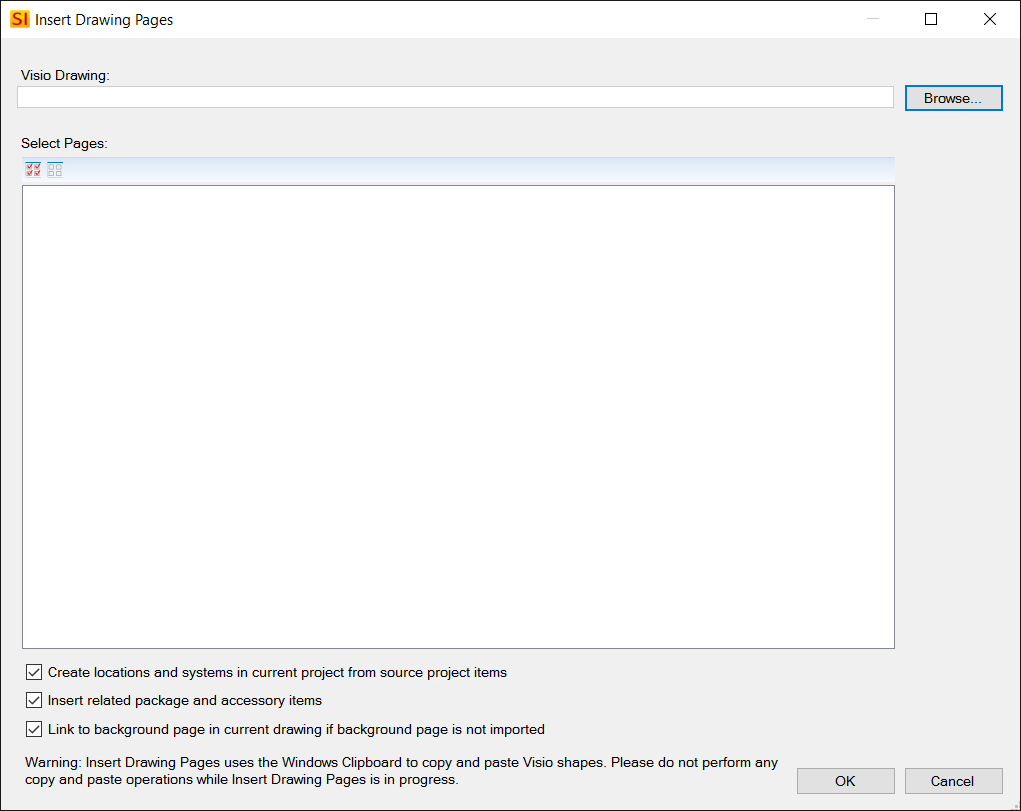
- Use the [Browse...] button to locate the Visio Project file that from which you want to insert pages. It is a good idea to first Check Out that project file so you have the most current Project files locally on your machine. The default location for Projects is: C:\Users\username\Documents\SI 2016 Projects*
* If you upgraded from SI 2015, your default folder will be C:\Users\username\Documents\SI 2015 Projects
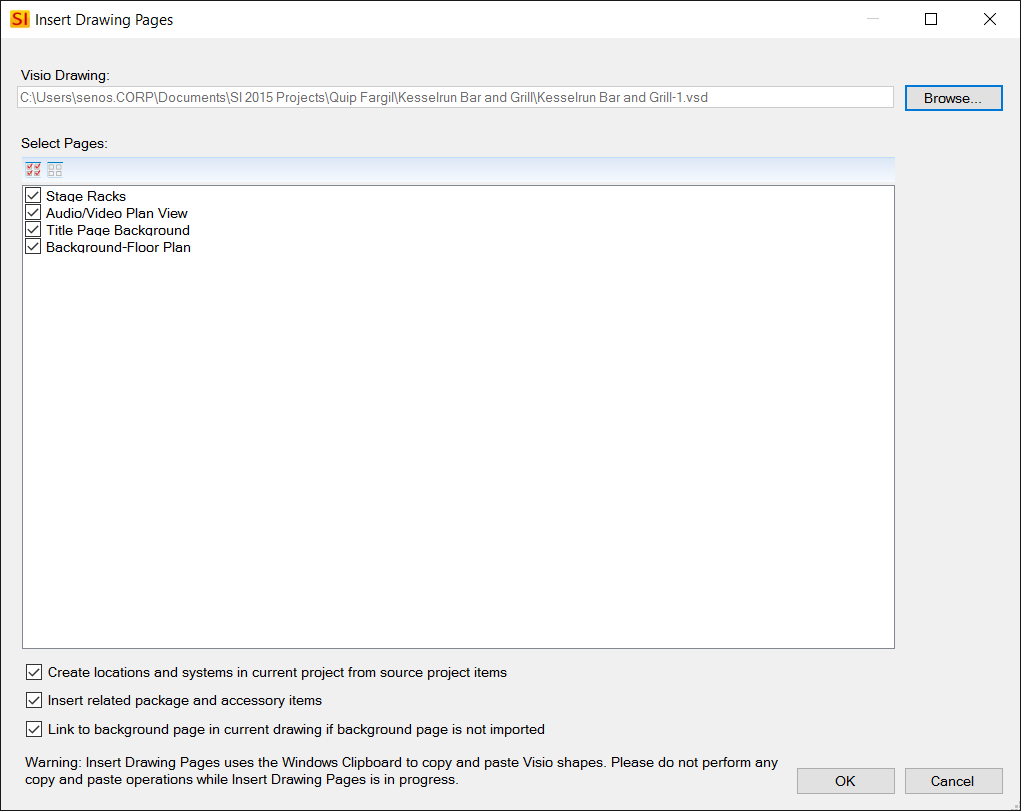
- Select the page(s) you want to insert and click [OK].
Options
At the bottom of the form, all of the options are pre-checked but you can de-select any as needed.
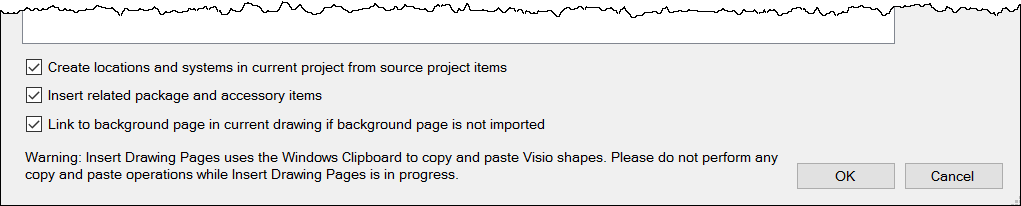
Create locations and systems in current project from source project items
This option will automatically create the Locations and Systems to which the Products are assigned from the source project in the current project if they don't already exist.
Insert related package and accessory items
This is a nice option because it is very likely that not all accessories or all items in a Package will be on the drawing page, but you still want those Items to be added to the Project Editor when inserting drawing pages.
Link to background page in current drawing if background page is not imported
This option will automatically link inserted pages to the existing "Title Page Background" page in the current project if you don't import a specific background page from the source project.
- © Copyright 2024 D-Tools
