Home > SI 2016 Documentation > Knowledge Base > Problem with Windows Installer Package
Problem with Windows Installer Package
Problem with Windows Installer Package
Table of contents
Symptom
You get the following error message during the installation of SI 2016:
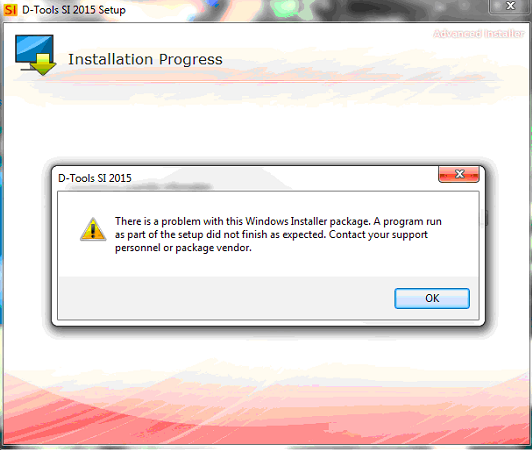
Resolution
This is usually caused by Avast antivirus software. Follow these steps to resolve the issue:
1. Stop Avast.
There is usually an icon in the taskbar. Click the icon to see the menu. There is usually an option to stop the software.
2. Run a repair on SI 2016.
Go to Windows Control Panel -> Programs and Features, select SI 2016 on the list, then click "Repair" on the menu.
3. Install SI 2016.
Run the installation again.
If you are still unable to complete installation, please open a Support Ticket.
- © Copyright 2024 D-Tools
