Registration

Video
Details
The first time you launch a SI 2016 Client on your network (same domain/workgroup where your SI 2016 Server is installed), you will be prompted to enter your SI 2016 Product Key or to register for a free 30-day Trial.
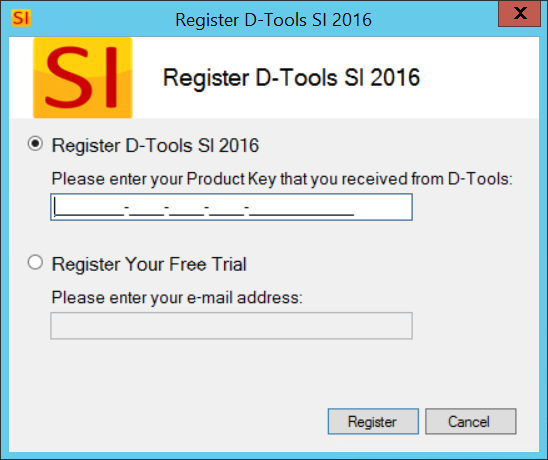
Registration is required after the 30 day trial period has expired. To register, click the [Register Now] button on the Home Page of a SI 2016 Client:
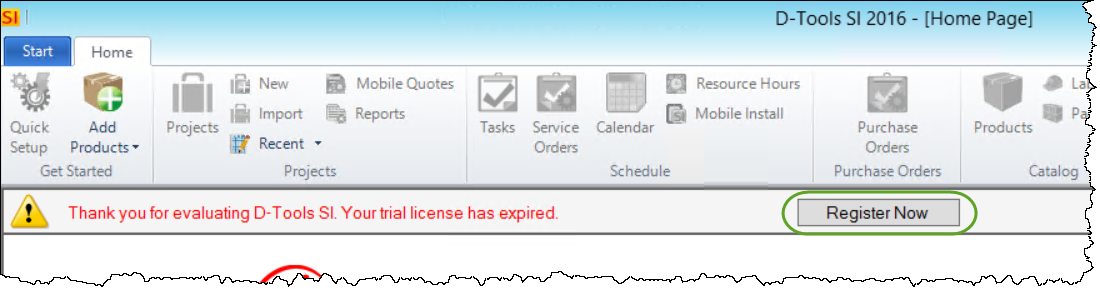
If you don't see the [Register Now] button on your Home Page, you can always go to Start->Help->Register:
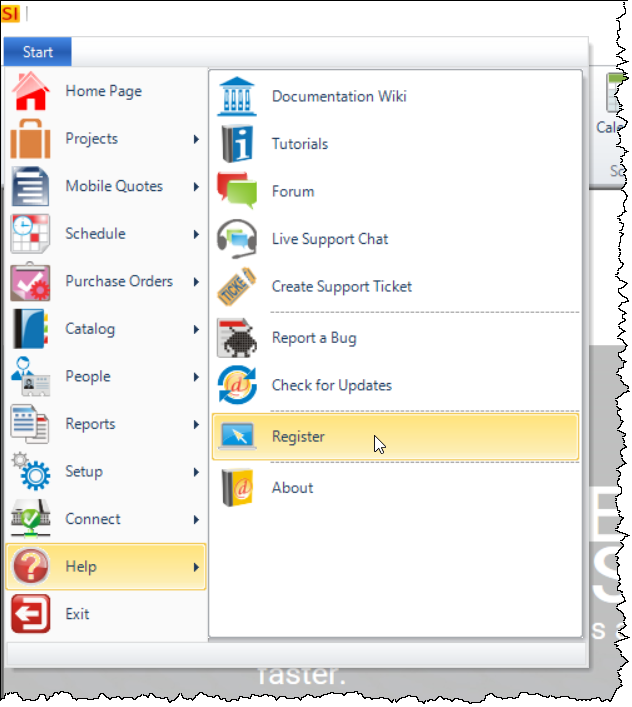
You will then be prompted to enter your Product Key:
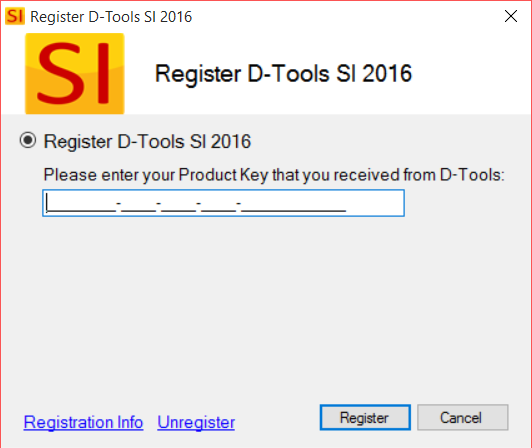
Remarks
You must have an internet connection on your SI 2016 Server machine while registering.
You only have to register SI 2016 from one SI 2016 Client machine on your network.
You should have received your Product Key for SI 2016 via email.
For SI5 Upgrade users, use your SI5 key. You can find this by logging into your SI5 Server Administration console.
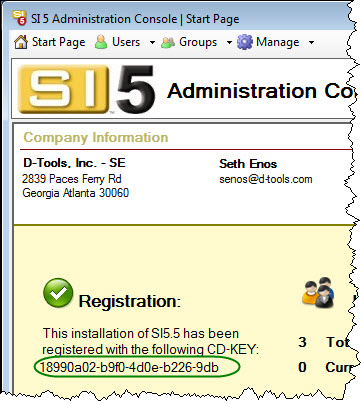
- © Copyright 2024 D-Tools
