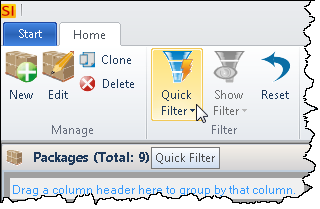Viewing Packages
Table of contents

Details
There are multiple ways to view/find Labor Products in your Catalog. Click Start->Catalog->Manage Packages:
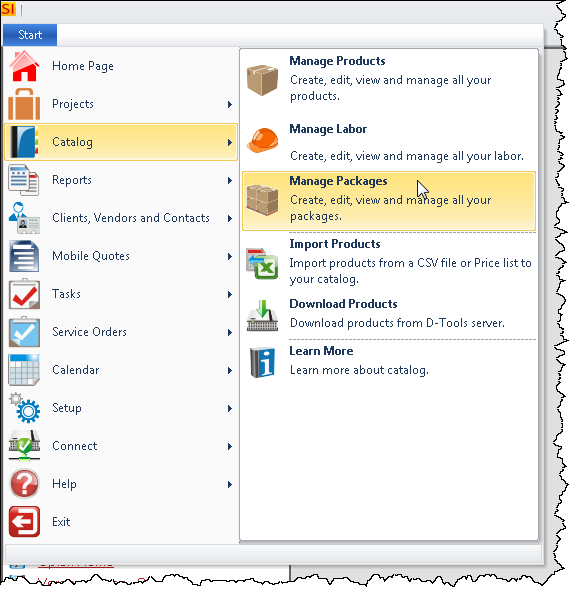
This will open the Package Explorer:
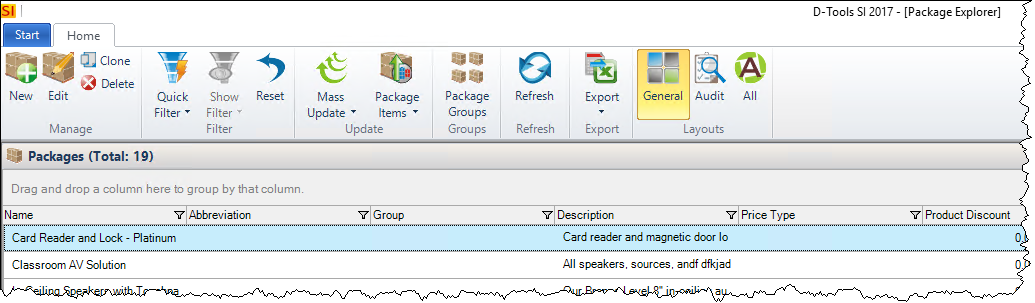
You can view up to 250 Packages per page via the drop down menu in the bottom right corner of the interface. Pagination controls display along the bottom:
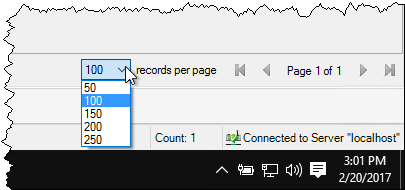
Your Packages display in a grid. You can change what fields display in the grid via the Layouts section of the ribbon:
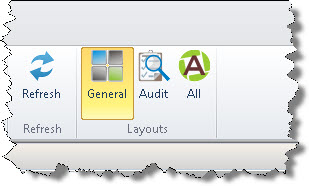
Search Field
The Search field is one way to filter your Packages:
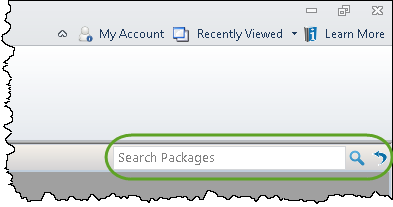
You can reset this filter via the arrow button next to the Search field:
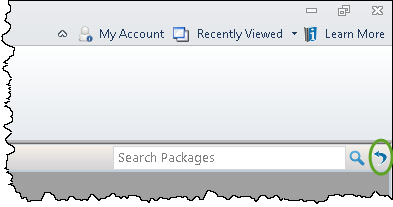
You can also click the [Reset] button on the Home tab of the interface:
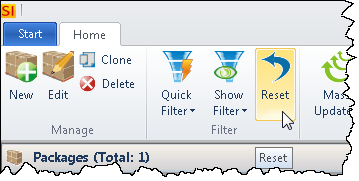
Column Filter
Most columns in the grid have a filter button to narrow your results:
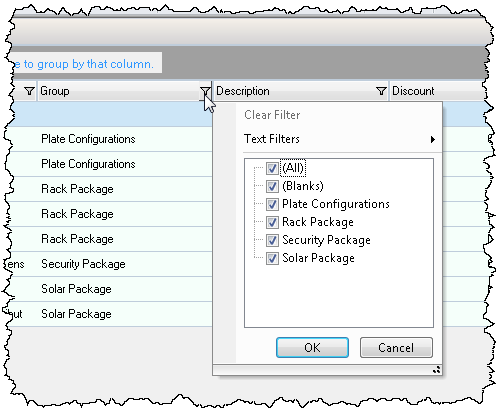
Some columns will have additional filters available:
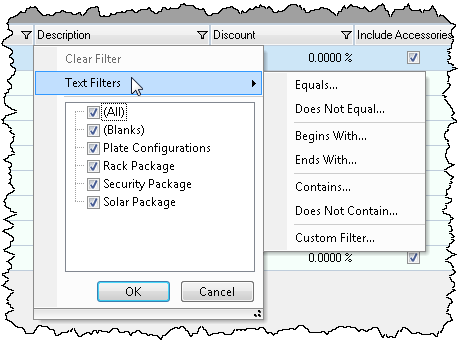
Remarks
Column filters only work on a per page basis, e.g. if you have three pages of data and apply a column filter, that filter only applies to the current page. If you are looking for filters that will affect all data regardless of what page you are on, use the Search Field, Quick Filter, or Queries.
Layouts
You can change what fields display in the grid via the Layouts section of the ribbon:
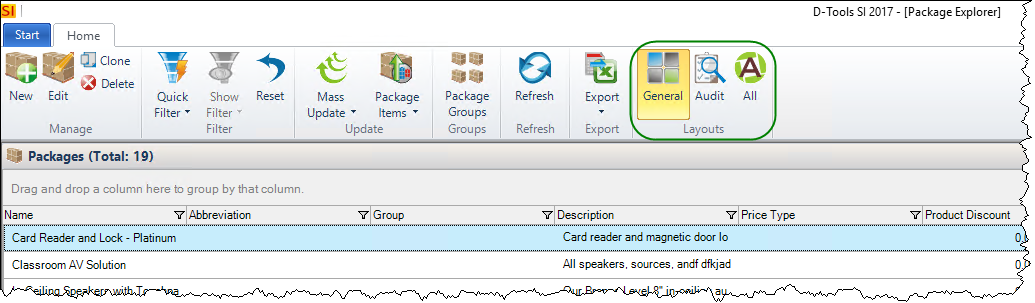
- © Copyright 2024 D-Tools