Home > SI Documentation (v14) > Administrator Guide > Setup > Control Panel > Meeting Objectives
Meeting Objectives
Meeting Objectives
Table of contents
Setting
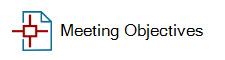
Meeting Objectives allow you to create some default settings for Mobile Quote. Meeting Objectives synchronize with Mobile Quote. This is where you can manage your Meeting Objectives.
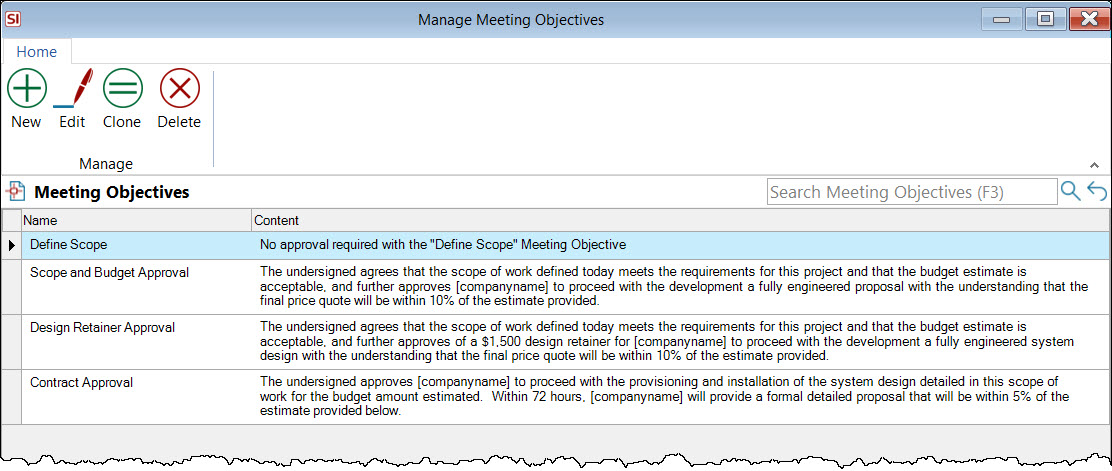
There are only two fields: Name and Content.
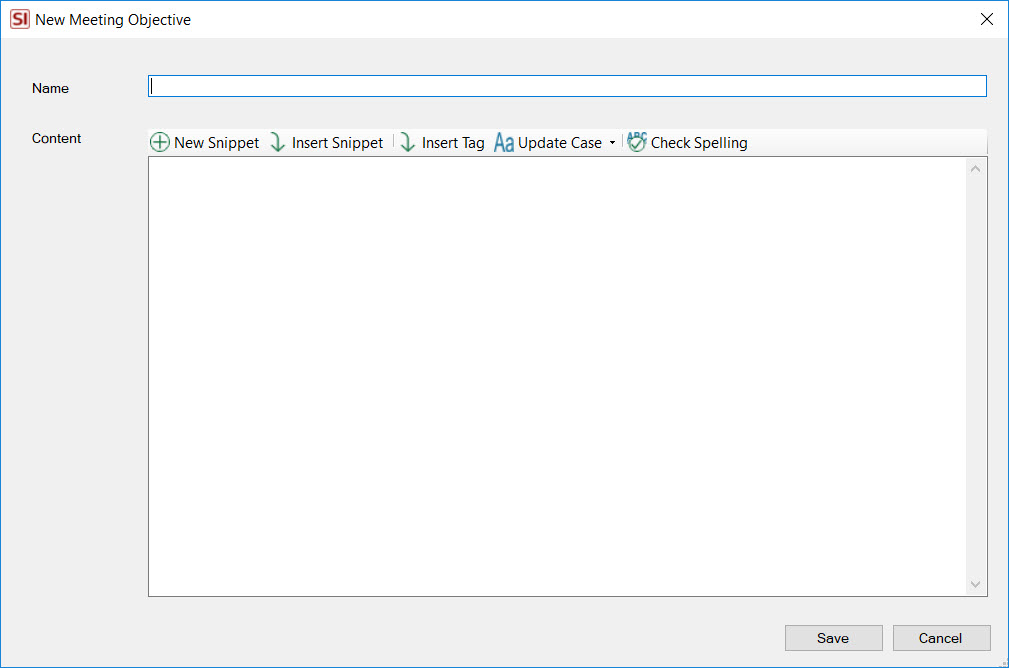
You can type or copy and paste into the Content field. You can also use Snippets if you wish. You also have the option of inserting tags into the Content field:
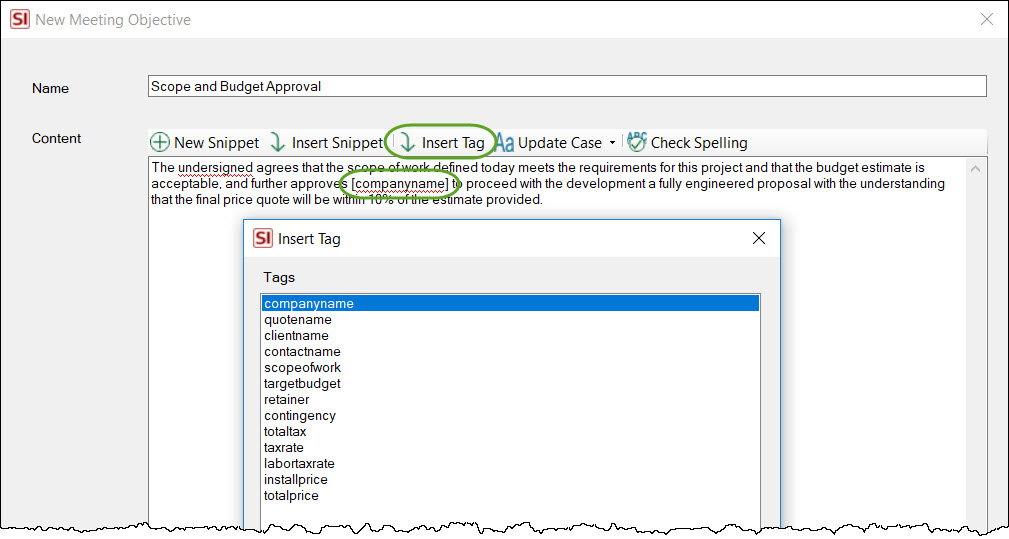
Tags insert fields entered in a Quote within Mobile Quote.
Mobile Quote
Meeting Objectives are selectable in Mobile Quote when creating a new Quote:
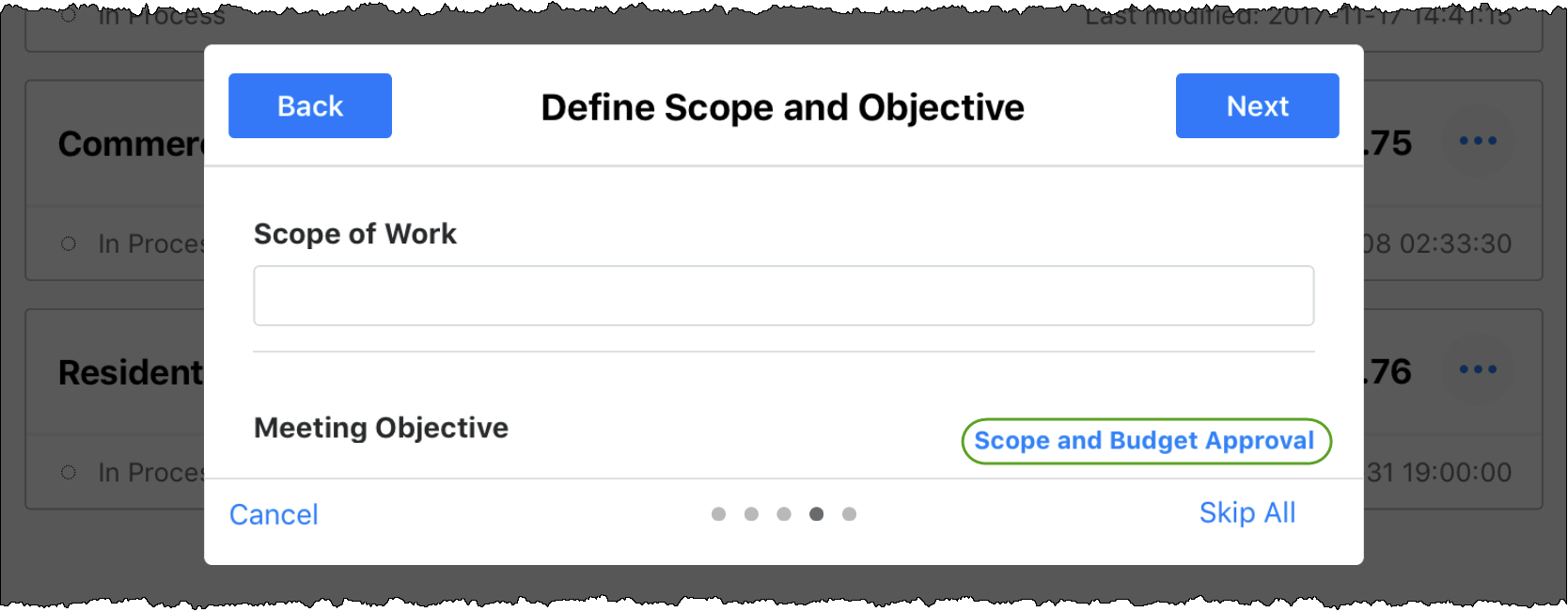
They display when approving a Quote:
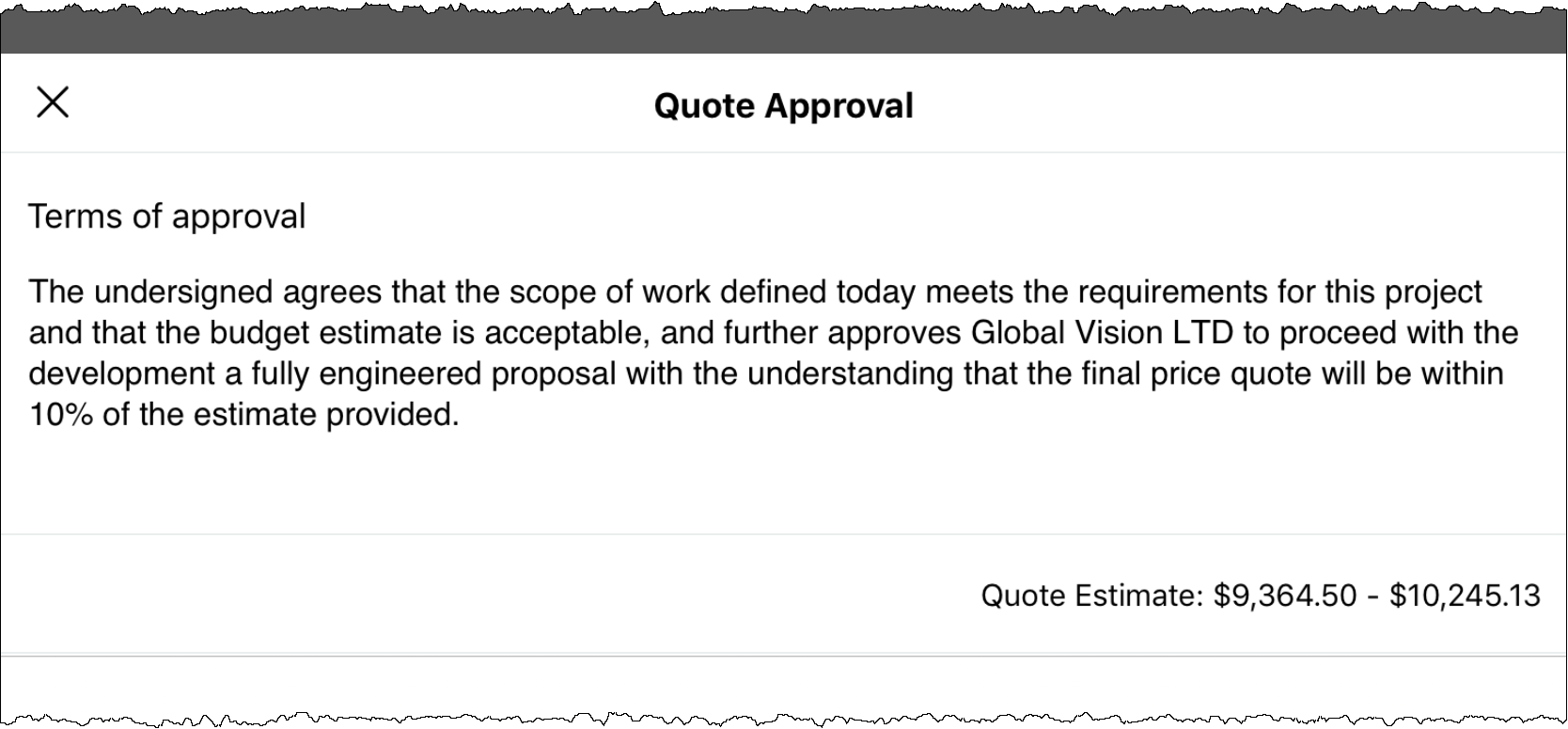
- © Copyright 2024 D-Tools
