Product/Labor Custom Fields
Table of contents
Setting
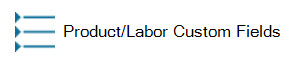
Custom Fields can be used to store additional information for a Product or Labor Item. They can also be used on Custom Reports, or could be used to pull text into your Component ID Format.
There are 22 customizable fields available to you: eight Text fields (three of which are long text fields), three Number fields, three Date fields, four Yes/No (Boolean), and four List fields where you can customize a drop-down list. Short text fields have a limit of 300 characters, long text fields have a limit of 1000 characters.
The Manage Product/Labor Custom Fields form is where you can name any custom fields you want to add to your Products and Labor Items in your Catalog.
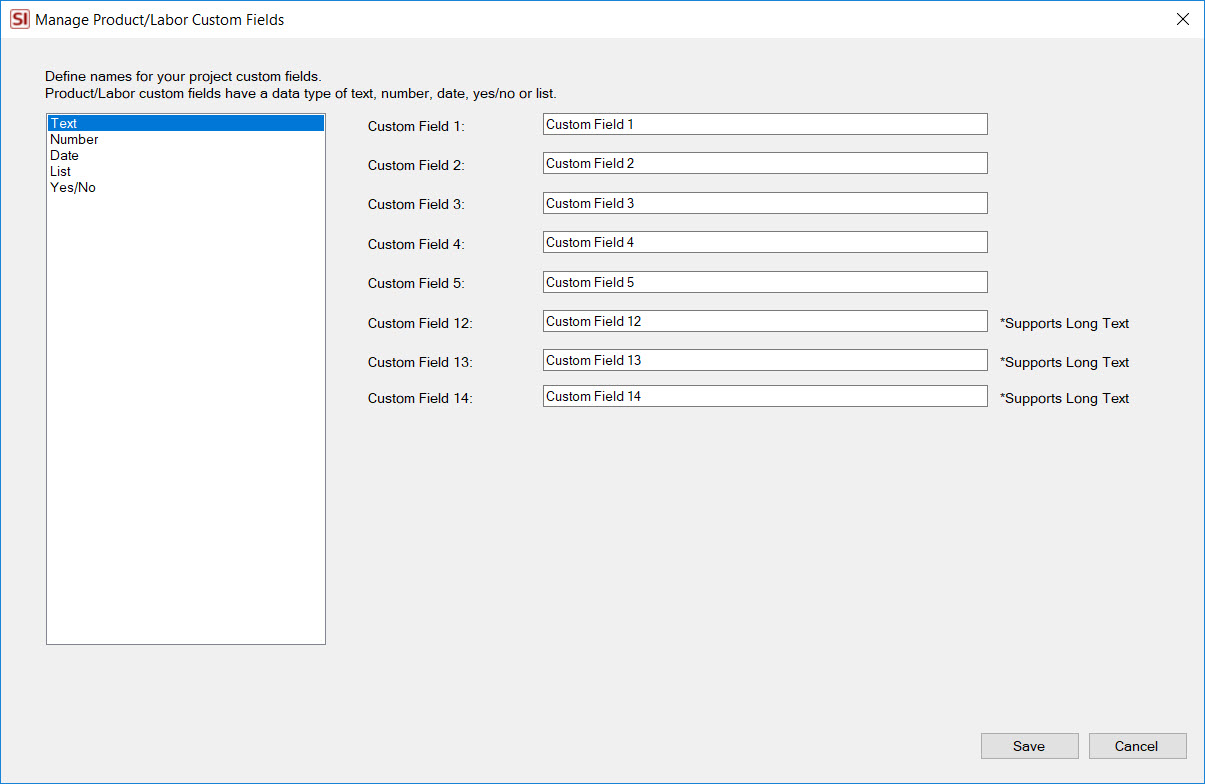
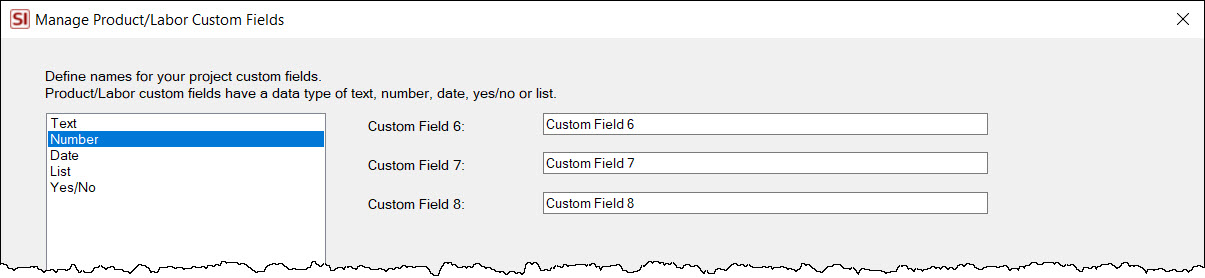
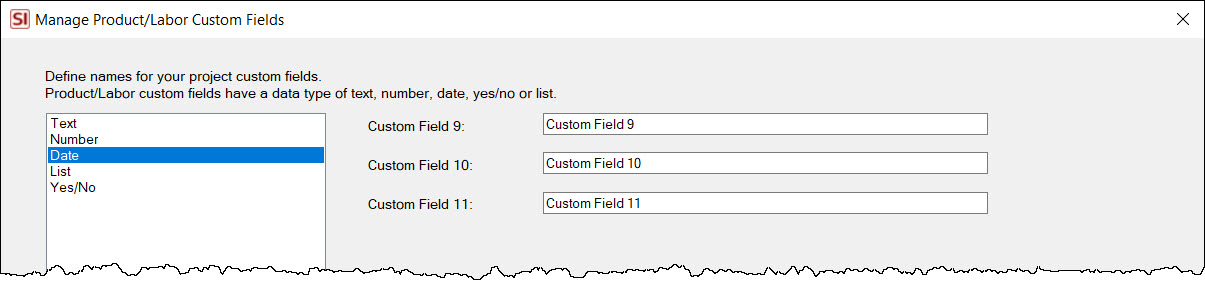
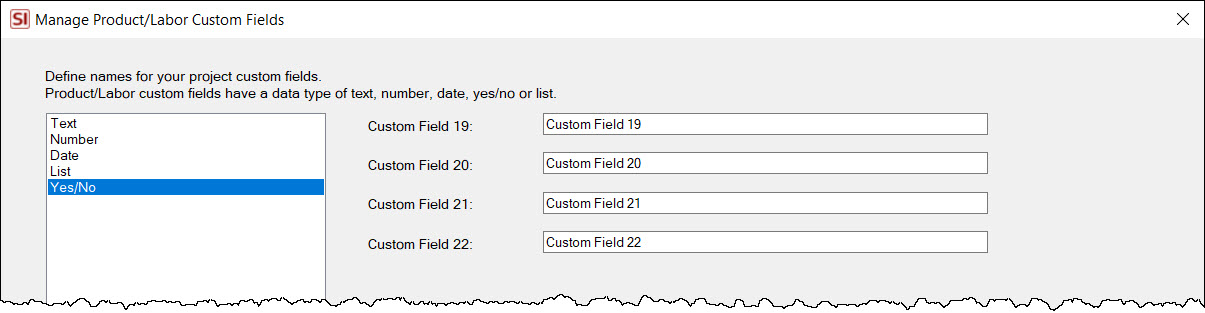
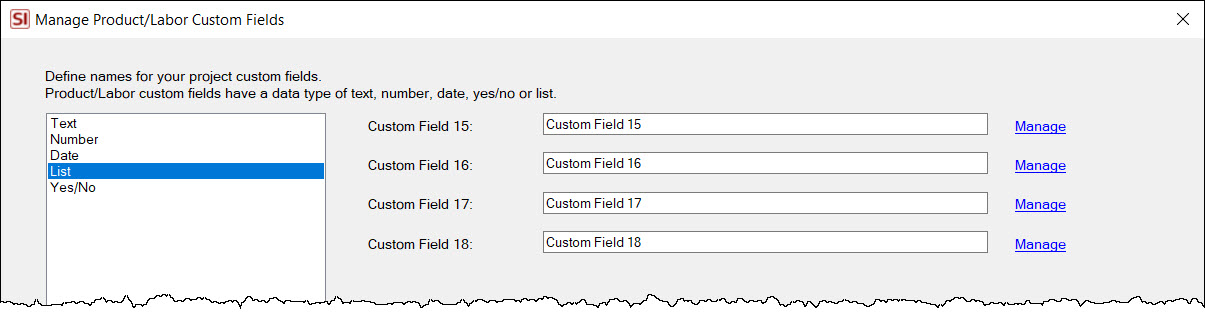
When you click the Manage link next to a field, the following dialog will open that allows you to add/edit/delete items to the list. You can also use the Move Up/Down buttons to choose the order of the items in the list.
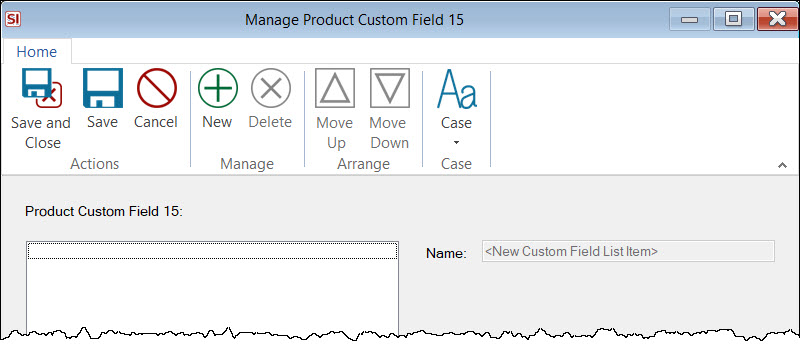
You can change the case of one or multiple items in your list at a time. Make multiple selections by holding down Shift (to select a series) or Ctrl (to select outside of a series). Your options are: Upper, Lower, Title, Sentence.
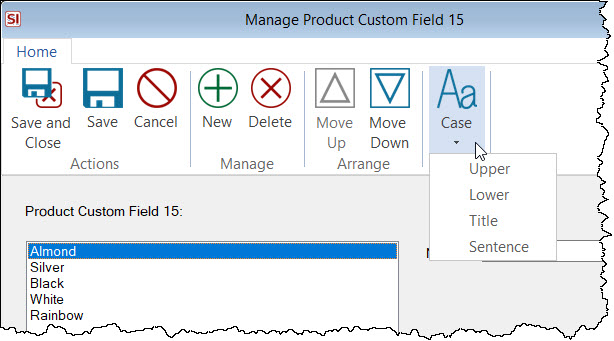
- © Copyright 2024 D-Tools
