Home > SI Documentation (v14) > Administrator Guide > Setup > Control Panel > Product Price Types
Product Price Types
Product Price Types
Table of contents
Setting
Here you can set your Price Type Settings.
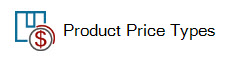
The Manage Price Types form allows you to create names and add descriptions (limit of 500 characters) for up to twelve Product Price Type fields for Products in your Catalog.
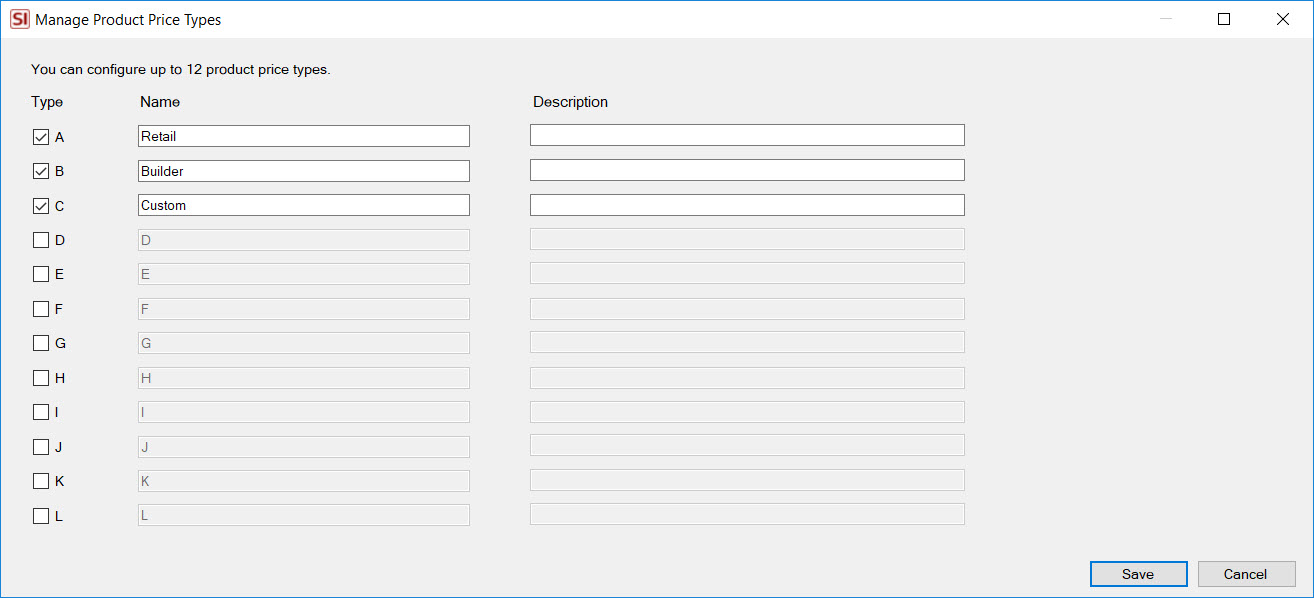
Details
Price tab for Products
In the SI Catalog, all of the Product Price Types that you have named will be listed for a Product, allowing you set up to twelve price levels:
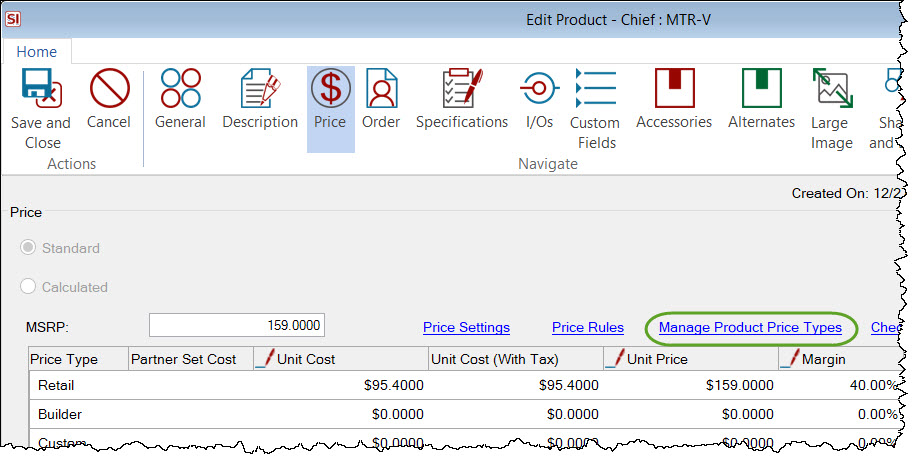
Within a Project, only the selected Product Price Type will display on the Price tab. You can change the Product Price Type at any time by clicking the "Change Product Price" link.
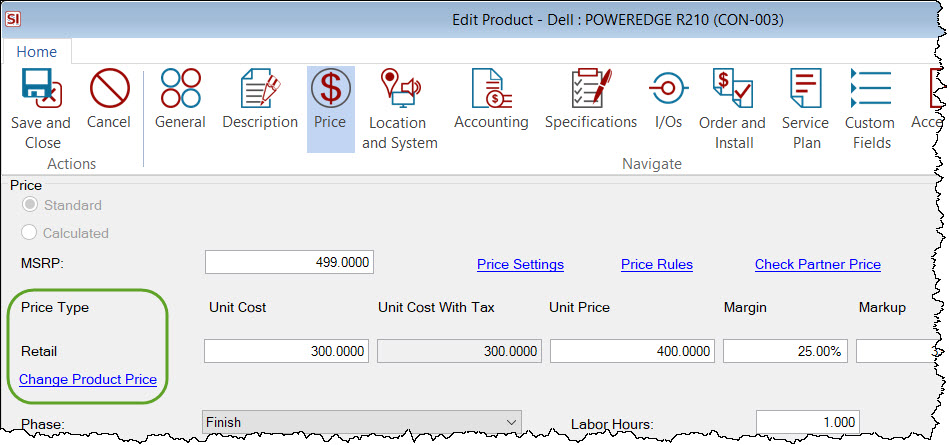
Comments
Price Types can be assigned to Clients so that when you create Project and Service Orders, this field will default to whatever Price Type is assigned to the Client.
- © Copyright 2024 D-Tools
