Home > SI Documentation (v14) > Administrator Guide > Setup > Control Panel > Head Ends
Head Ends
Head Ends
Table of contents
Setting
Here you can set your Head End Settings.
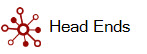
The Manage Head End form allows you to add/edit/delete your Head End list:
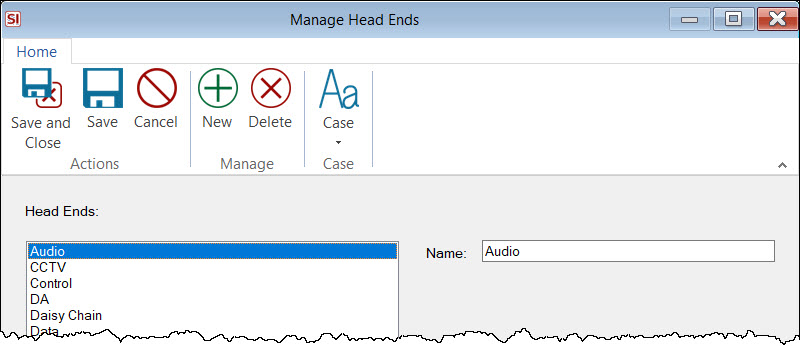
This is where you will set your Head End list for use on Wire Products that are set to be Bulk Wire.
Details
Actions/Manage
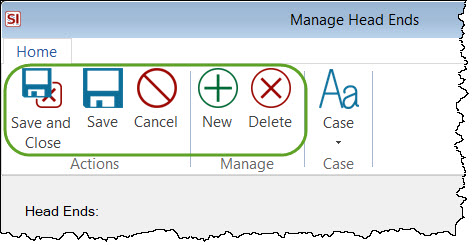
You can add and delete Head Ends from your list.
Case
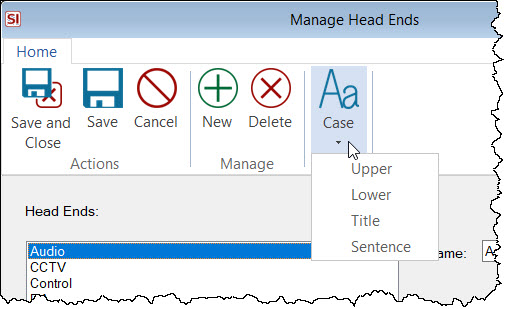
You can change the case of one or multiple Head Ends at a time. Make multiple selections by holding down Shift (to select a series) or Ctrl (to select outside of a series). Your options are: Upper, Lower, Title, Sentence.
Additional Information
The Head End list displays on the Assign Head End and Bulk Wire Length form when adding Wire Products that are set to be Bulk Wire to a Project.
- © Copyright 2024 D-Tools
