Units of Measure
Table of contents
Setting
Here you can add/edit/delete units of measure.
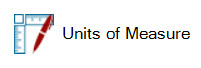
Units of Measure can be used for products in your catalog that are bought in different units than they are sold. This is useful for creating Purchase Orders so that accurate quantities are calculated. This field does not exist within Projects.
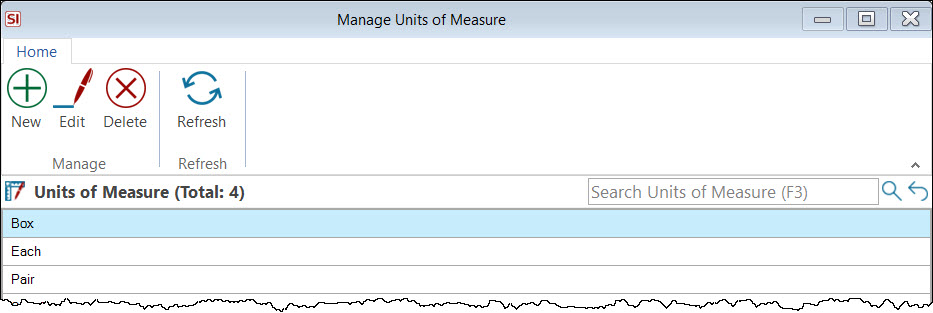
Here you can manage your units. All you are doing here is naming the units. You will then set the appropriate number of units in the UOM for your products in your Catalog:
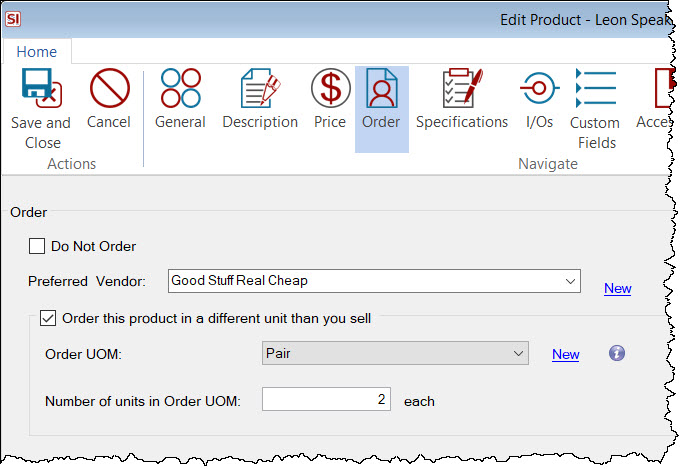
Examples are speakers that you buy in pairs, but sell as singles. This method is recommended in SI if you are utilizing the drawing functionality in Visio/AutoCAD. This way you will get a unique shape (and Component ID) for each speaker.
Also bulk wire is another example of something that we recommend you sell by the foot, but you buy the wire on spools of some length.
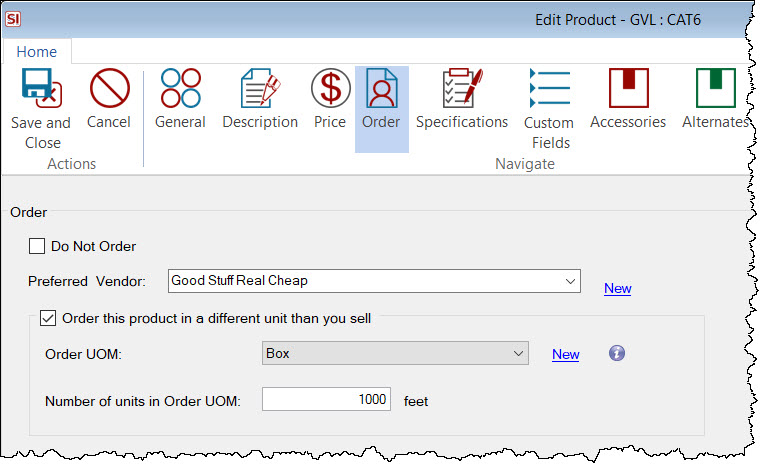
When generating Purchase Orders the math will be done for you so you will be ordering the appropriate quantity. This is true for generating QuickBooks Purchase Orders as well.
- © Copyright 2024 D-Tools
