Manufacturers
Table of contents
Here you can add/edit/delete Manufacturers.
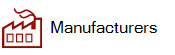
This is a list of all the Manufacturers you have in your Catalog.
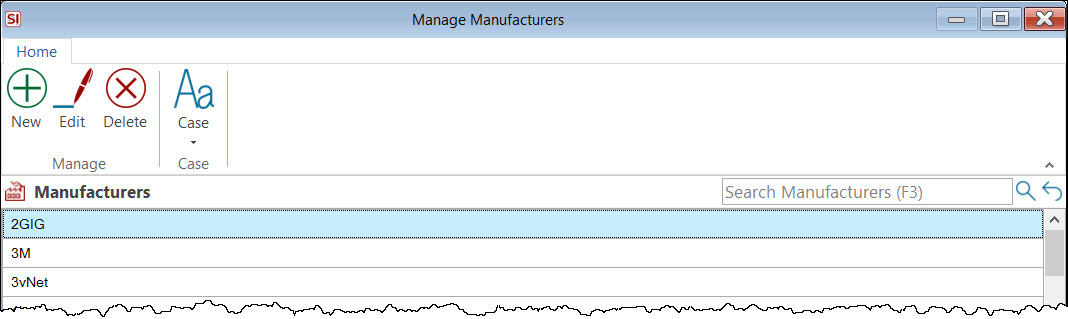
The Manufacturer field is required for all Products/Labor Items in your Catalog.However, you will likely not be adding Manufacturers here, they will be added automatically as you enter Products into your Catalog.
Add/Edit/Delete
You can delete more than one Manufacturer at a time by holding down Shift (to select a series) or Ctrl (to select outside of a series).
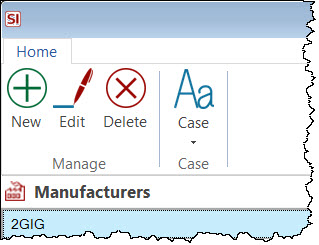
Deleting a Manufacturer will delete all Products/Labor Items from your Catalog assigned to the Manufacturer(s). There is no undo. You have been warned.
Case
You can change the case of one or multiple Manufacturers at time. Make multiple selections by holding down Shift (to select a series) or Ctrl (to select outside of a series). Your options are: Upper, Lower, Title, Sentence
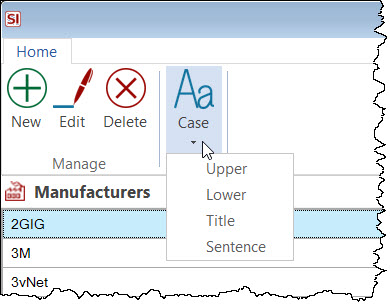
- © Copyright 2024 D-Tools
