Home > SI 2017 Documentation > User Guide > Mobile Quote > Installing the Mobile Quote App
Installing the Mobile Quote App
Installing the Mobile Quote App

Details
The Mobile Quote 2.0 app works with SI 2017 Update 3.
Go to the App Store® on your iPad® and download D-Tools Mobile Quote. Search for "d-tools mobile quote":
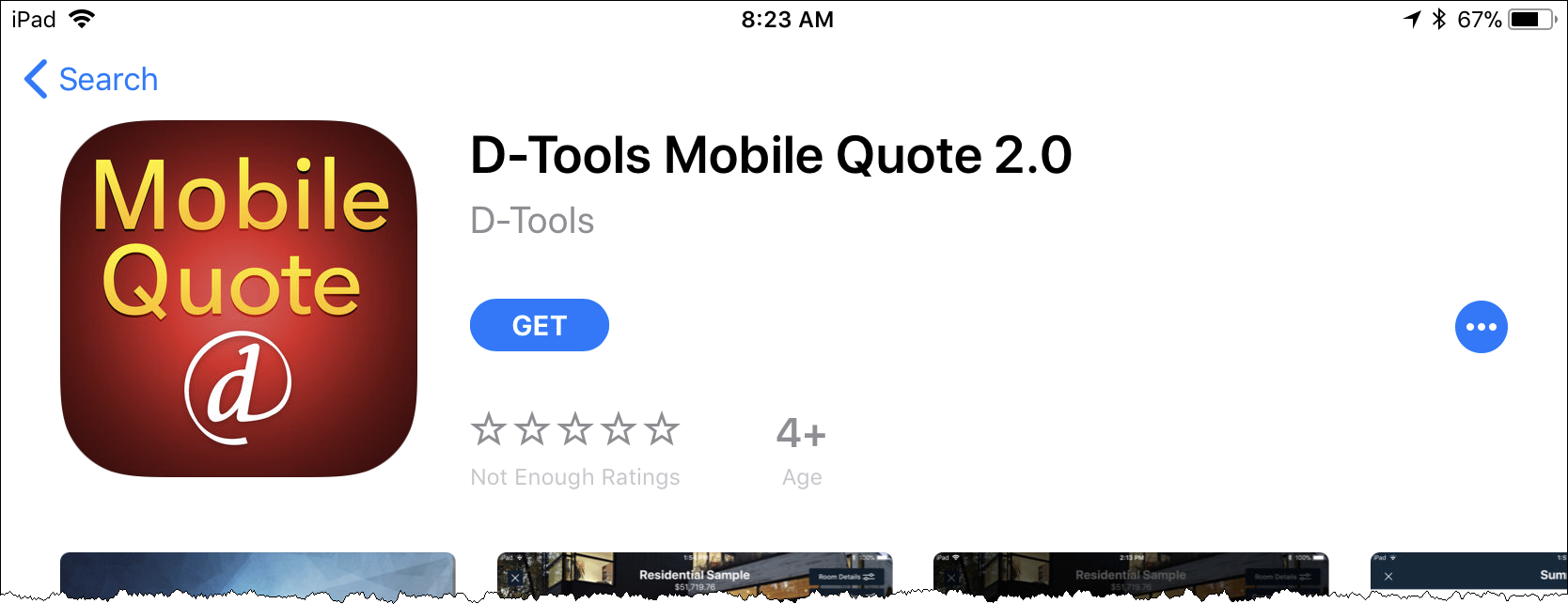
Note: If you are using the Mobile Quote 1.0 app, this app has reached end of life and is no longer available for download from the App Store. Mobile Quote 2.0 will install side by side with Mobile Quote 1.0 and will share licenses. Once you have downloaded Mobile Quote 2.0, you can unregister your licenses for Mobile Quote 1.0 and make them available for Mobile Quote 2.0 via Manage Mobile Devices.
After the app is installed:
- © Copyright 2024 D-Tools
