Compare and Sync with Catalog
Table of contents
The Compare and Sync with Catalog feature allows you to compare fields for Products and Labor Items in a Project with what is in your SI Catalog. In addition to shared fields, this feature also checks your Catalog and identifies if items are marked as Discontinued, Unapproved, or not in the Catalog.
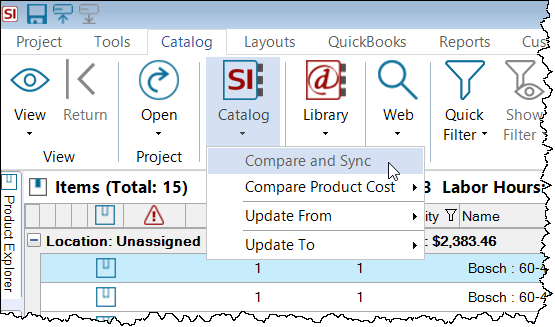
Use this when you want to see if anything has changed in your Catalog since adding the Product/Labor Item to a Project or if you want to compare changes made in a Project with what is in the Catalog.
Select the Product(s)/Labor Item(s) that you want to compare and from the Catalog tab in the Project Editor and click Catalog->Compare and Sync. This will open the Compare and Sync with Catalog form:
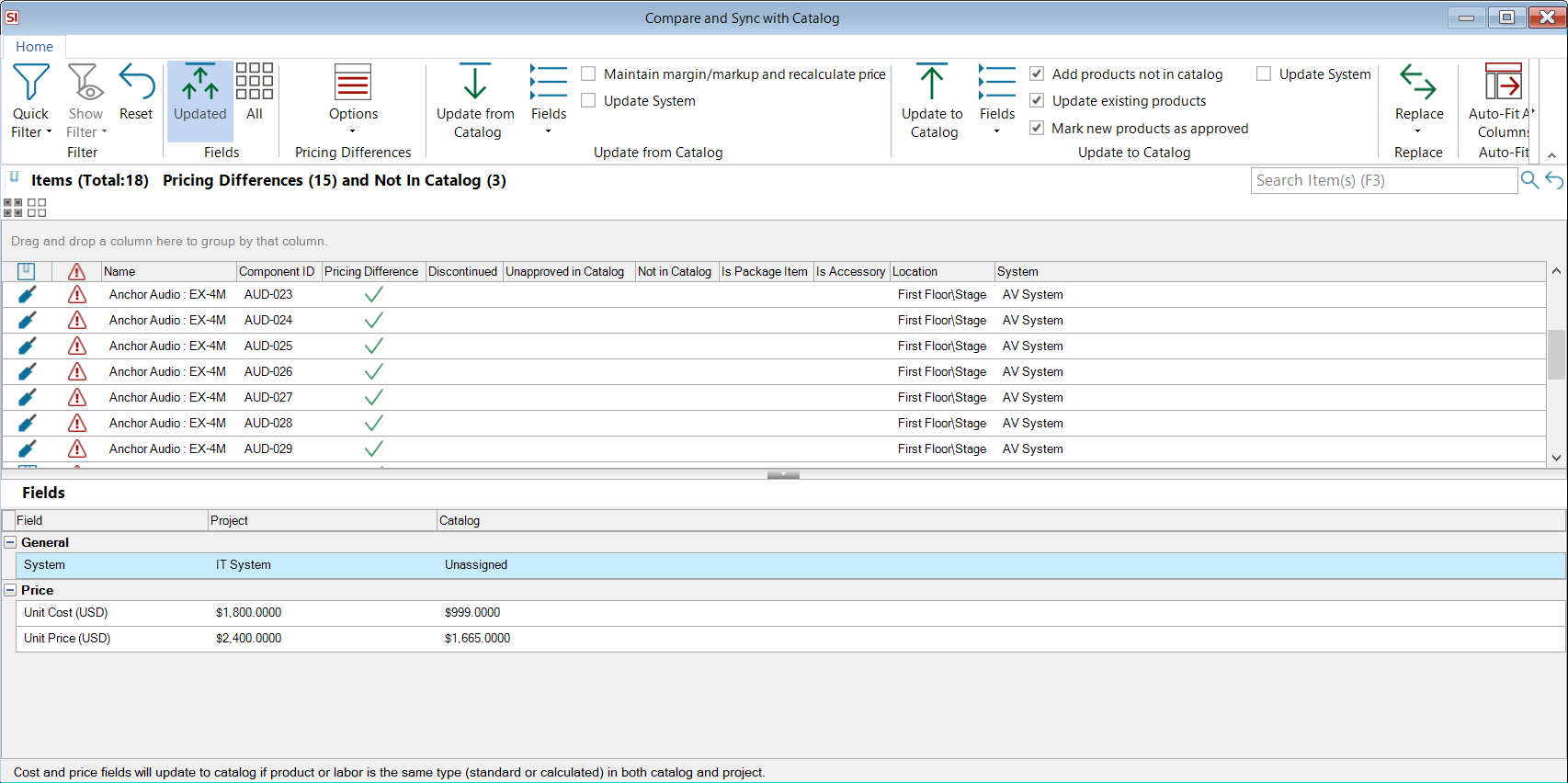
You can manually Edit any product via the Edit button or you can use the Update from Catalog or Update to Catalog functions:
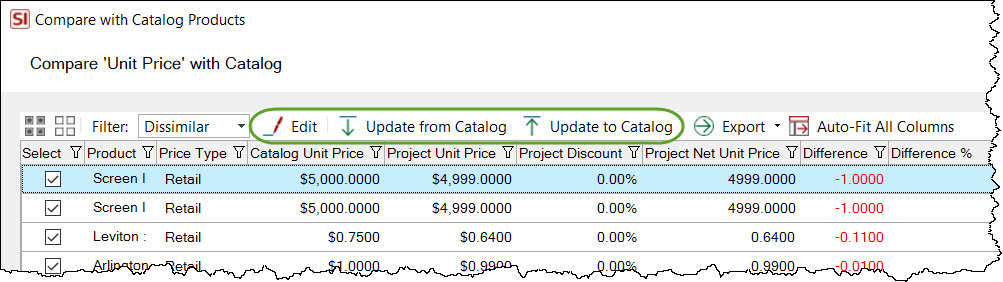
If you want to export out the comparison for review, you can export to either PDF or Excel:
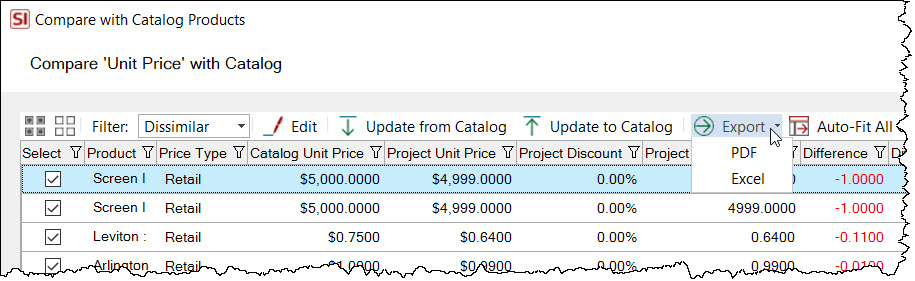
- © Copyright 2024 D-Tools
