Home > SI5 Documentation > User Guide > Support Solutions > Visio > Show shapes
Show shapes
Show shapes
Table of contents
No headers
Question: How do I see my shapes to drop on my Visio page? I see the Shapes box, but don’t see the actual shapes to use.
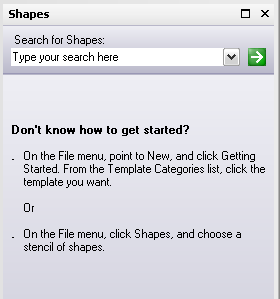
Answer:When in Visio you will need to view the Stencil Tree by going to D-Tools – View – Display Stencil Tree.
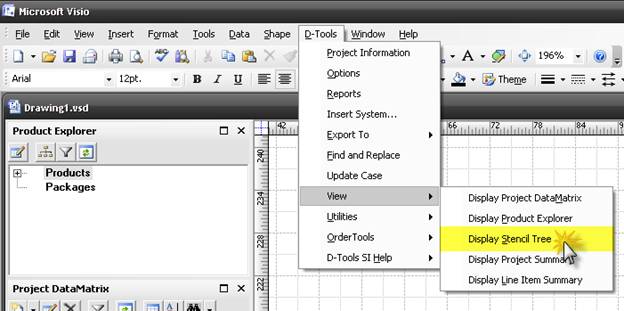
Now, decide which stencil you need to open and right-click on it and choose Display Docked Stencil.
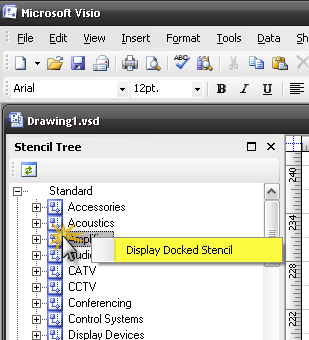
- © Copyright 2024 D-Tools
