Home > SI5 Documentation > User Guide > Support Solutions > QuickLinks > QuickLinks - Wrong Company File
QuickLinks - Wrong Company File
QuickLinks - Wrong Company File
Table of contents
QuickLinks Error with Company File
Issue: When attempting to transfer an Estimate to QuickBooks or when clicking the [Item List] button, you get the following error:
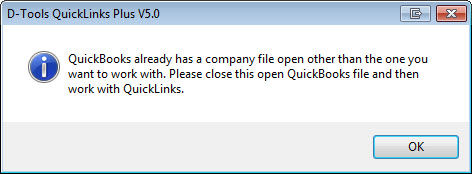
QuickBooks already has a company file open other that the one you want to work with. Please close this open QuickBooks file and then work with QuickLinks.
Cause: There is a difference between the QuickBooks file you have open in QuickBooks and the QuickBooks file you have mapped in your QuickLinks interface.
Fix: Assuming you are actually mapped to the correct file, the issue is likely in the syntax of the path to your QuickBooks file. If you have QuickBooks open with the file “Q:\Intuit\QuickBooks\Company.QBW” and in QuickLinks you are mapped to \\MACHINE\Intuit\QuickBooks\Company.QBW, this will cause the error above, even though the file paths are technically the same. The solution is to make a change in either QuickBooks or in QuickLinks so that the paths match verbatim.
- © Copyright 2024 D-Tools
