Can't Open QuickLinks
Table of contents
The system cannot find the file specified error
This article is for SI5.5 users who have received an error message attempting to start QuickLinks from anywhere in SI5.5, and describes how to quickly resolve the error.
Issue: You have received any of the following messages when attempting to launch QuickLinks:
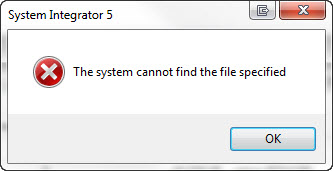
The system cannot find the file specified
or
Could not load file or assembly ‘Interop.QBFC7, Version=7.0.0.134, Culture=neutral,PublicKeyToken=31d8aec643e18259′ or one of its dependencies. The system cannot find the file specifiec.
or
Desription: Could not load file or assembly ‘Interop.QuickLinks, Version=2.0.0.0, Culture=neutral, PublicKeyToken=15fb7b3e370e8a6a’ or one of its dependencies. The system cannot find the file specified.
Cause: The errors above are the result of the QuickLinks module not being installed during the install or upgrade. If you install QuickBooks after SI5, you will get the first error above.
Solution:
- Open Windows Control Panel.
- XP users select "Add Remove Programs", Win7/Vista users select "Programs and Features".
- Select the entry titled System Integrator 5.5.
- Click the “Change” button.
- The System Integrator 5.5 installer will run.
- Click Next
- On the screen titled “Modify, Repair or Remove Installation” click Modify.
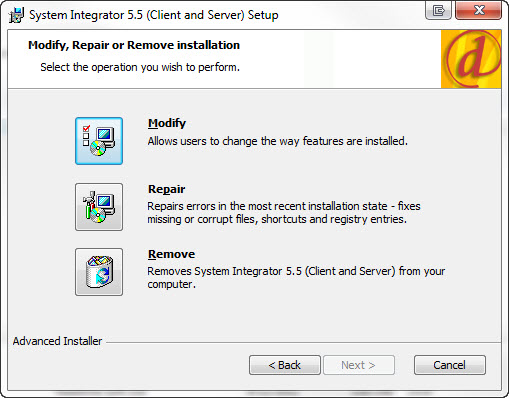
- The Custom Setup screen will display. Notice the red X next to "QuickLinks":
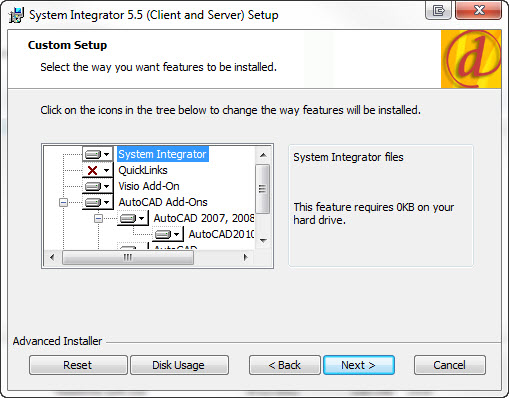
- Click the arrow next to the option label QuickLinks and in the drop down list, select “Entire feature will be installed on local hard drive”, then click Next:
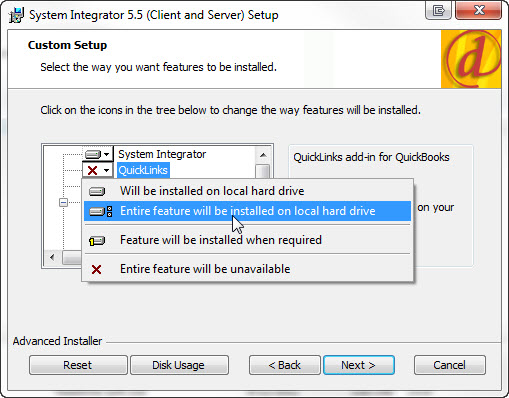
- Click Finish
Note: If you are running the SI5 Server on this machine, the SI5 Server Configuration Wizard may open. Click Next to allow the configuration to complete, then click Finish:
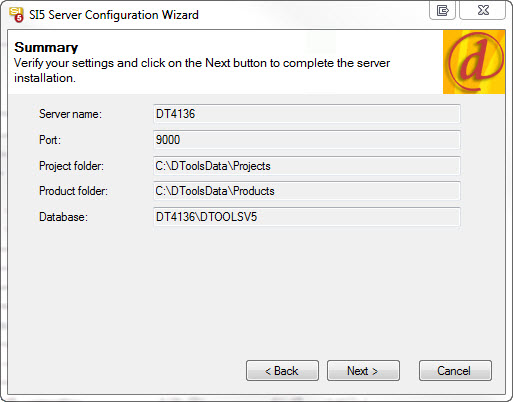
- © Copyright 2024 D-Tools
