Home > SI5 Documentation > User Guide > SI5 Pro Tutorial > Project Close
Project Close
Project Close
Table of contents
Updating the Documentation and Closing the Project
Laura wants to update the drawings to account for the added touch panel so she opens the MACGOWAN-001.vsd file and drags out the CT-1000 and Cresnet products to the Plan View page and positions them next to the Jacuzzi:
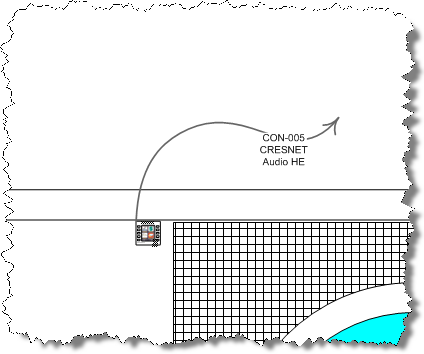
When finished, she saves and closes the file and then launches the MACGOWAN-001 Schematic.dwg file to add them to the schematic drawing:
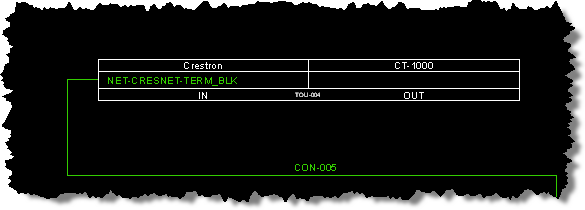
When finished, she changes the project’s status to “10 – Completed” and then saves and closes the project file. Time for lunch!
- © Copyright 2024 D-Tools
