App Setup
SI 5 Settings
Laura loaded the SI 5 software and Marge helped with the setup process. They opened the SI 5 Navigator and started with the setup tab.
Application Settings
Setup tab -> Application Settings tab
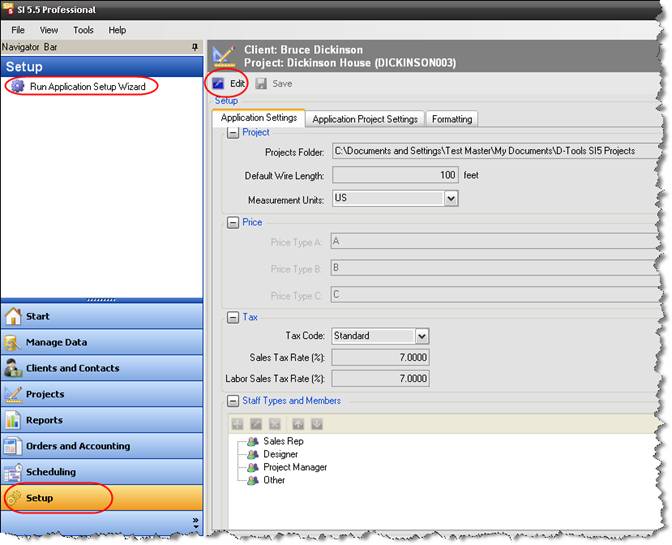
They setup their Company Information with logo, Misc. Parts Factor and Tax information.
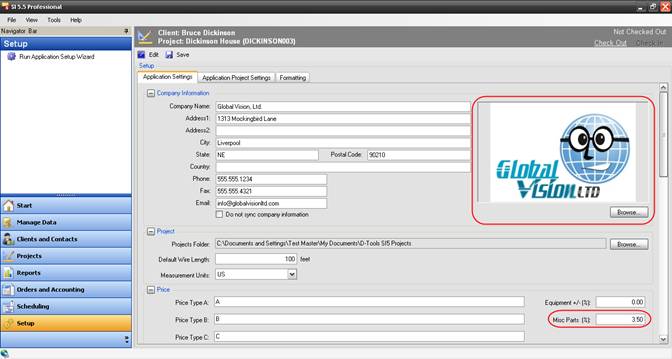
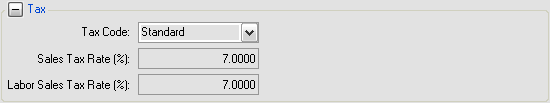
Scrolling down in list you see the list of project statuses. Project Statuses are an internal way of communicating where each Project stands. They have determined that these statuses best represent their current business process.
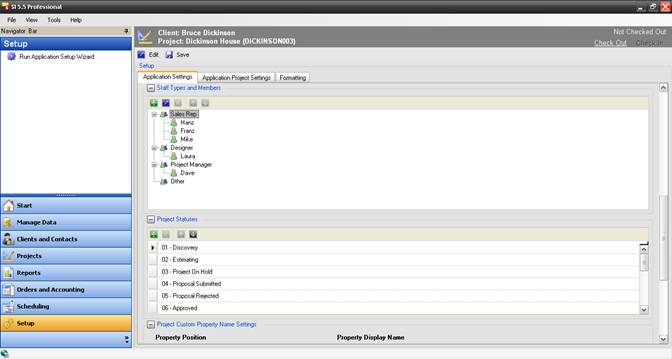
Application Project Settings
Setup tab->Application Project Settings tab
Phases
Then they setup their labor information for each project phase. As noted above, they do not add a Misc. Parts % for items sold in the Rough-In phase. For more information on Misc Parts % as well as Equipment %, see the SI 5 User’s Guide.
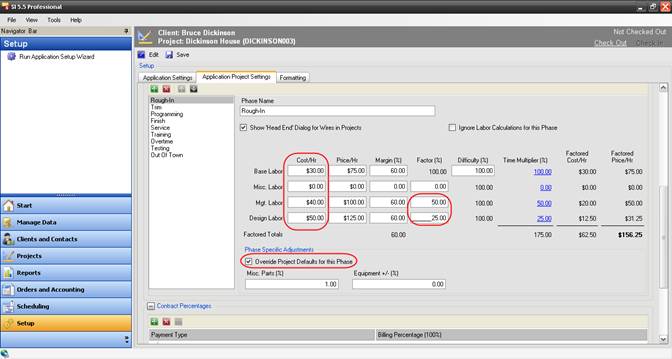
Contract Percentages
They use the following contract percentages for the majority of their projects:
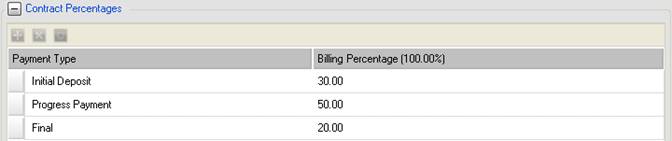
Formatting
Setup tab -> Formatting tab
They chose the following formats for their Component ID and Project ID:
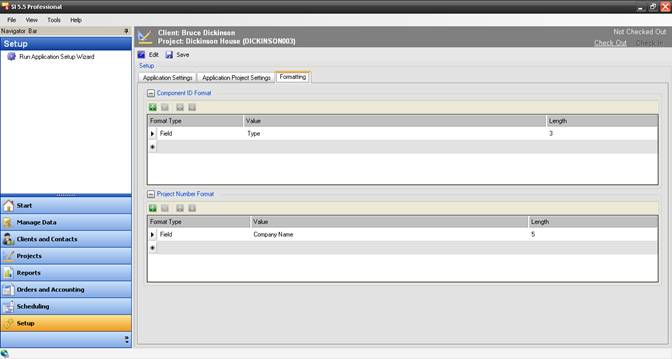
Work Order Settings
They have setup both Calvin and Hobbes as “resources” for Business Manager. Resources are assigned to Work Orders. They created them as Individuals and also as a Group for when they are sent out to jobs together.
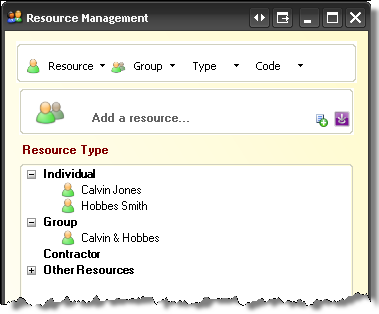
Phase Settings
GVL wants to improve their ability to accurately forecast labor on proposals. They use QuickBooks to track project timesheets and job cost information. Mike and Marge met with the accountant to determine fully burdened labor rates for the staff. They were particularly interested in direct labor costs. These are cost that are directly associated with the delivery of a project.
Database
They spent several days setting up their SI 5 database. Some examples of how they accomplished this are shown here:
Downloading data: http://www.screencast.com/t/D4qYM0hGlo
Editing Data: http://www.screencast.com/t/XQlT17CH8N
Creating a Package: http://www.screencast.com/t/iZ0BHFiC_r
- © Copyright 2024 D-Tools
