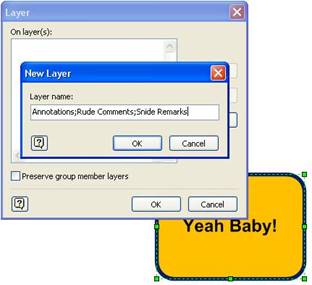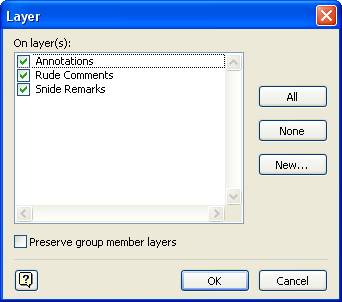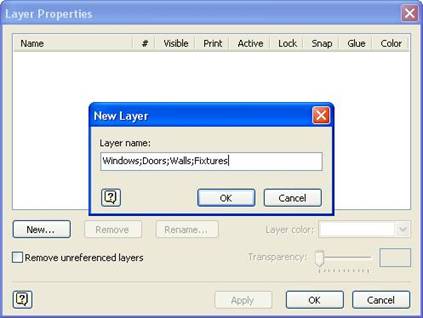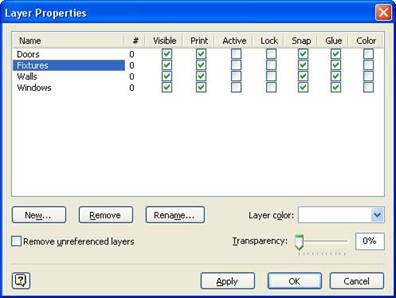Add Multiple Layers
Table of contents
Add Multiple Layers at Once with this Neat Trick
Now I know everybody is probably running around crazy trying to complete all of their holiday tasks, so I thought I’d do a quick-and-easy article for you this December. This month’s offering will only take you away from you wrapping for a few minutes.
Of the people who use the layer features in Visio, I bet D-Tools SI users are surely near the top of the list. With all those devices, controls, wires and details, it sure helps to be able to view, hide, organize and select using layers.
But if you heavily use layers, you might find repeatedly creating lots of them a pain in the Jolly St. Nick!
Well it turns out there’s a little shortcut that will help you to add multiple layers to a page in one fell swoop!
Recently, while working on an extended layer managing utility for a customer, I got this idea to sneak in a handy feature for adding multiple layers at once. As I was writing the code, I thought; “DUH plus HMM. I wonder if those guys at Visio already snuck this [hidden] feature in…?”
Well, to my surprise, Visio does have a secret add-a-bunch-o-layers feature after all!
The big secret is to enter a semi-colon-separated list when Visio prompts you for a new layer name.
So for example, if I select a shape, then choose the menu item: Format > Layer…, I can enter a list of names, as shown here:
As a result, three layers are created, and the shape is applied to all three of them. Really easy, really powerful:
You can also do this at the page level, where you don’t need to have any shapes selected. This is a good way to setup a new page, much more quickly.
Just go to the menu: View > Layer Properties…, or click the Layer Properties button on the View toolbar.
Here we see a more realistic and useful set of layers being entered as a list:
The result is a nice set of ready-to-go layers:
I hope this tip helps you get your Visio work done faster and with more enjoyment!
Happy Holidays to you all!
- © Copyright 2024 D-Tools