Home > SI5 Documentation > User Guide > Visio Interface > Drawing Page Types
Drawing Page Types
Drawing Page Types
Table of contents
Visio Drawing Page Types
The six types of drawing pages are:
You may add as many drawing pages as you want to a Visio Project.
Example: To add a drawing page to a Visio file
1) Right-click an existing drawing page tab and select Insert Page…
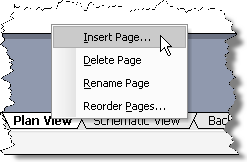
2) The Page Setup form will open:
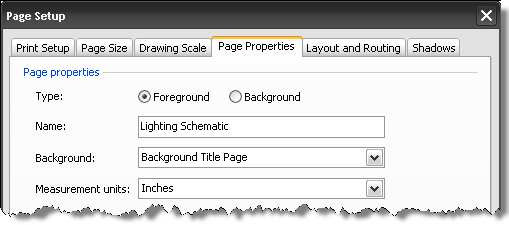
3) Name the page and make any modifications to Drawing Scale, Page Size, etc. then click [OK]. The defaults for Drawing Scale, Page Size, etc. will be the same as the page you right-clicked in step 1. You will be prompted to select a Page Type that will determine what shapes display by default on the page.
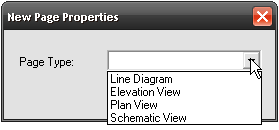
- © Copyright 2024 D-Tools
