General
Table of contents
General Tab
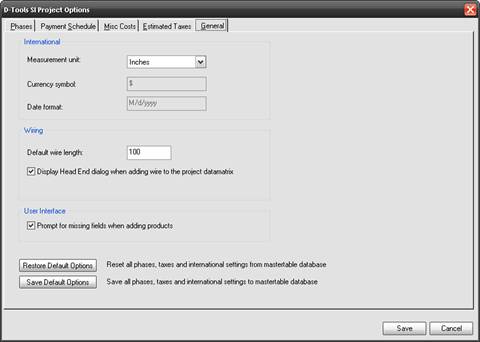
Here you can change Wiring options for a Project. The “International” section settings are determined by your Window’s Regional and Language Options with the exception of Measurement Units. The “Wiring” section allows you to set the default wire length for the project. You can also choose to turn off the “Head End” prompt for the project if you wish. You can also choose to reset or save to the Default settings in the Setup tab.
In the Visio and AutoCAD interfaces there is an additional option under the User Interface section, “Prompt to add new products when shapes are pasted into the drawing programs”. This option is selected by default. Un-checking this box will allow you to copy and paste a shape\block in Visio and AutoCAD and not be prompted to add a new product to your PDM. The shape\block that gets added to the page will have the same Component ID as the shape you copied. This is similar to the “Insert Alternate View” function that already exists in these interfaces.
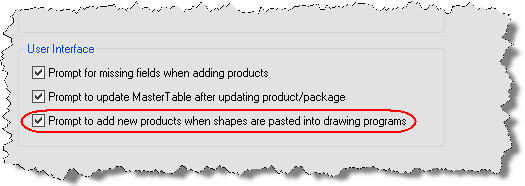
- © Copyright 2024 D-Tools
