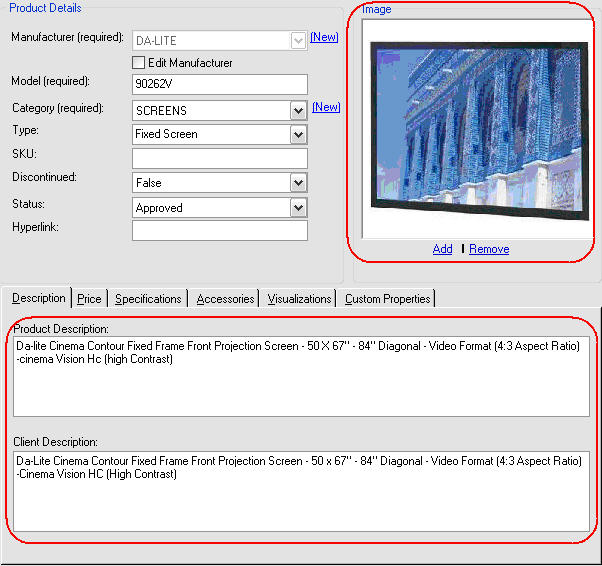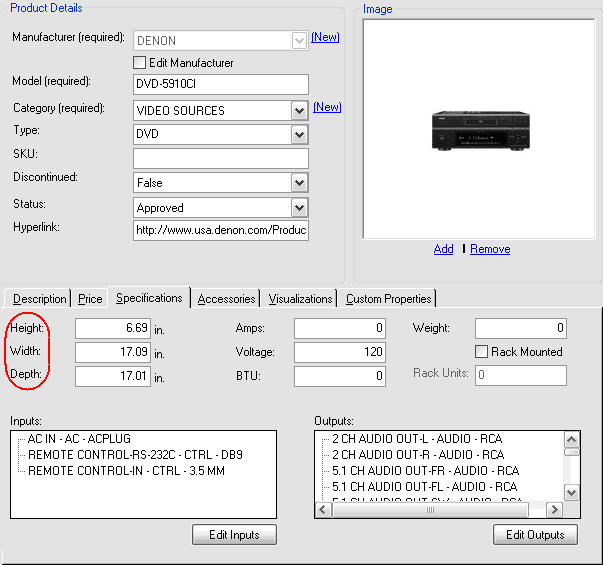Building Your Database
Building Your SI 5 Database
Setting Expectations
The biggest challenge to new users of SI 5 is building your database. There is no moving forward without a database of your products, period. Yes, it takes time. How long it takes depends on what realistic expectations you set for yourself. The excuse “well I don’t have the time to build a database” doesn’t fly. Prior to purchasing SI 5, you were probably creating your proposals in software that uses a database …that you most likely built, e.g. QuickBooks, Peachtree, etc. If you weren’t, then you were using Excel, Word, and a ton of price lists, cut sheets, and catalogs. Either way, you are using a “database”.
Building your SI 5 database can seem intimidating or daunting. When you see us demo SI 5’s capabilities, whether at our booth at trade shows or via the web, we show you most of what SI 5 was designed and engineered to do. There are no smoke and mirrors, just a well built database (and a lot of practice). There are over forty fields of data that SI 5 tracks. You don’t have to use all of them. What you do need to do is establish what your realistic expectations are for getting ramped up with SI 5. Here are four scenarios for you to consider.
Note: Of course you would like to use SI 5 to its full capabilities but this is not always realistic, many factors come into play. One factor to consider is how much time and resources do you have to dedicate to building your SI 5 database. Your business is not going to put itself on hold while you make the transition to SI 5. Another factor to consider is your software experience, primarily Visio. If you have limited experience with Visio, factor learning the basics into the time you have to get ramped up in SI 5.
Proposals and Line Drawings
From my experience, many clients initially only utilize SI 5 for proposal generation and Line drawings in Visio. The key fields for producing a proposal (aside from the mandatory Category, Manufacturer, and Model) are: Description, Unit Cost (your cost), Unit Price (what you sell it for), Phase, Unit Labor Hours, and Taxable. Adding a .jpg image is important since the Line Image shape will drop by default on a Line page type in Visio. So that is 6 fields (including the .jpg) for this scenario, 7 if you add both descriptions.
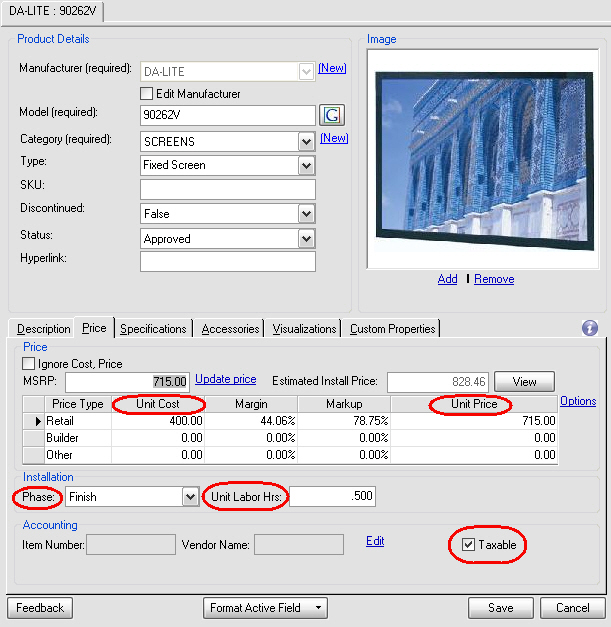
Proposals, Line, and Plan Drawings
Plan drawings really don’t require any more data than the fields above unless you plan on using Plan Scale shapes and blocks. Then you would need to fill in the Width and Depth fields because these shapes and blocks scale based on these dimensions (Plan Scale shapes and blocks are cool for racks and in-wall speakers). The default shape that drops on a Plan page is the Plan Icon shape and they are not to scale and can be re-sized.
Proposals, Line, Plan, and Elevation Drawings
In addition to the fields above, add Height and Width. While you’re here though, why not add Depth. Height and Width are required for doing Elevation drawings because the Elevation Visio shapes and AutoCAD blocks size themselves based on these dimensions for doing a scaled drawing. That makes 9 fields for most products in your database (except for Wire and Cable products…they don’t have H, W, D fields).
Proposals, Line, Plan, Elevation, and Schematic Drawings
In addition to the scenario above, schematic drawings require you to enter Input and Output (I/O) data for your products. This takes the most time. Each I/O consists of three parts: Terminal (connection), Signal (i.e. Audio, Video, etc.), and Label (sticker or embossment by terminal). So, depending on the device, this can take some time. Well worth it when you realize that schematic drawing connections are reflected on the following Installation Reports: Wire Checklist, Wire Connections, Wire Terminations, and all Wire Label reports. I/Os are easily managed via the I/O Studio.
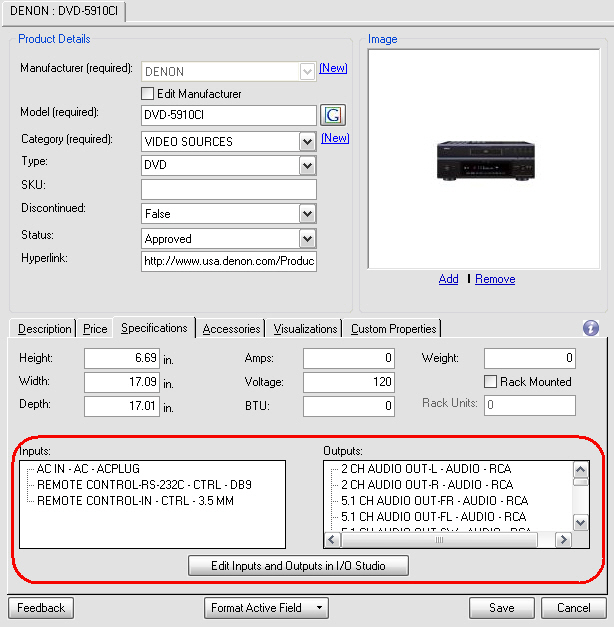
-Seth Enos
- © Copyright 2024 D-Tools