Home > SI5 Documentation > User Guide > Product Data > Add Products to DB > Product Grid
Product Grid
Product Grid
Table of contents
Adding Products via the Product Grid
Another way to manually add a Product is through the Product Grid screen. Open the MMPD interface and click the Product Explorer button. The following screen will display:
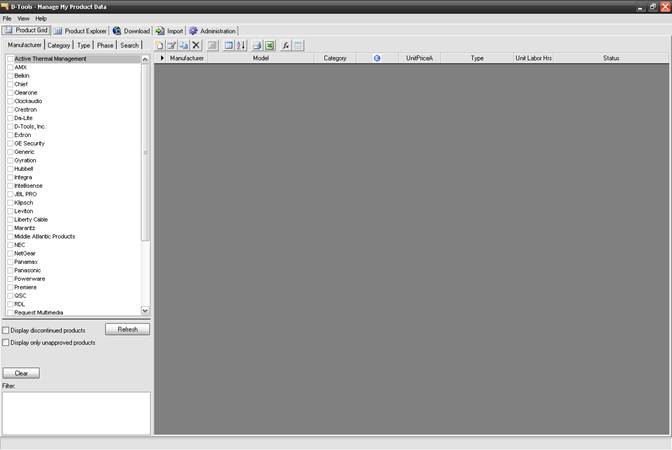
Click ![]() and the following form will open:
and the following form will open:
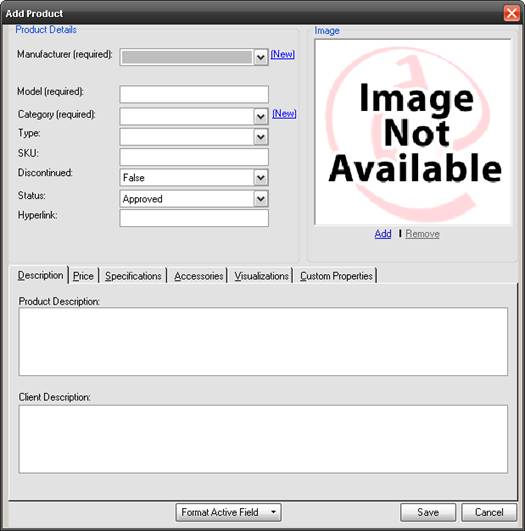
Enter the information on the various tabs for the Product you wish to add to your database. There are three required fields, eight recommended fields, and the rest are optional. The required fields are Manufacturer, Model, and Category. The recommended fields are Phase, Unit Labor Hrs, Unit Cost (for at least one of the Price Types), Unit Price (for at least one of the Price Types), Taxable, Height, Width, and Depth. When finished, click [Save].
- © Copyright 2024 D-Tools
