Product Details
Product Details
There are three required fields that uniquely identify each Product in your database: Category, Manufacturer, and Model. To add a new Category or Manufacturer to your database, click the [New] link next to the appropriate field.
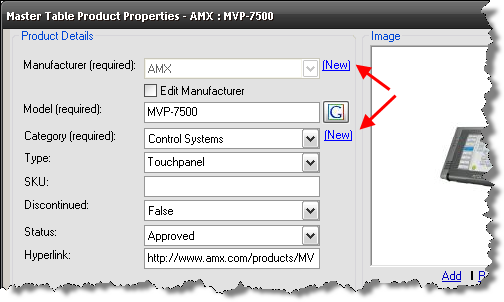
The Google button ![]() will open IE and run a search in Google Products.
will open IE and run a search in Google Products.
Type
The Type field allows you to further identify the product beyond the Category. To add a new Type simply type the new one into the field. There is no way to delete from this list. This Type field is different from the Category Type field mentioned above.
SKU
This field is optional and can be used for a Manufacturer’s part number or your own internal numbering system for identifying parts.
Discontinued
This dropdown allows you to identify whether a Product has been discontinued by the manufacturer.
Status
This dropdown allows you to mark Products as “Approved” or “Unapproved”. Unapproved Products do not synchronize via LANSync.
Hyperlink
This field is used to store the URL for the Product. This can be any URL you choose, e.g. the manufacturer’s website, a PDF of the cut sheet, etc.
Project Specific Product Properties
There are also project specific fields that only appear within projects.

OFE
This stands for Owner Furnished Equipment. Checking this box will zero out the price of the product. Any assigned labor for the equipment will still be charged.
Component ID
This is automatically assigned based on your Component ID Format. You can manually edit this field if you wish.
Serial Number
This is an editable field if you wish to track the serial numbers of equipment within a project.
- © Copyright 2024 D-Tools
