Zones
Table of contents
Zones
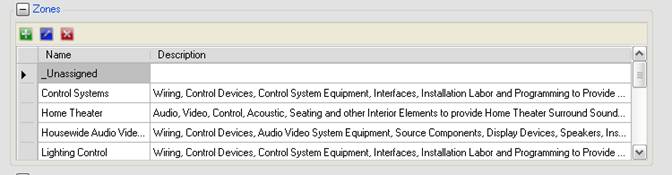
This is where you setup your default Zones list. Use the ![]() ,
, ![]() ,
, ![]() to add, edit, and delete Zones from the list. Zones are another way to group Products in a Project. Think of Zones as “Systems” or “Disciplines” for a project. Reports can be generated by Zone or by Location within Zone. Think about how clients may wish to view groups of Products on a proposal. Zones may include detailed text descriptions that flow to the sales reports giving you the opportunity to clearly define the scope and functionality of a particular Zone.
to add, edit, and delete Zones from the list. Zones are another way to group Products in a Project. Think of Zones as “Systems” or “Disciplines” for a project. Reports can be generated by Zone or by Location within Zone. Think about how clients may wish to view groups of Products on a proposal. Zones may include detailed text descriptions that flow to the sales reports giving you the opportunity to clearly define the scope and functionality of a particular Zone.
Many residential users will use Zones to define disciplines such as Audio, Security, and Central Vac. In the commercial sector one may consider using Zones to provide high level category grouping by placing all the Products associated with the Sound System, Video and Projection, and Control in separate Zones.
This global list can be used during project creation.
- © Copyright 2024 D-Tools
