Missing Projects
I’ve recently upgraded to SI5.5 and now my projects are gone/missing from the Navigator!
Summary:
The title says it all. You have followed all the steps on the SI5.5 Upgrade Guide; the upgrade went smooth, but when you log into the Navigator (SI5.5 Client PC) not all your projects, if any at all are showing.
Reason:
By default, in SI5.5 the Projects View option is set to “Projects Changed in the Last Week.” So you are seeing only the projects that you have recently modified with in the last week. You have several options to change the view with, including to show “All Projects.”
Solution:
1. In the SI5.5 Navigator click on the Projects button on the lower left corner to navigate to the Projects window pane.
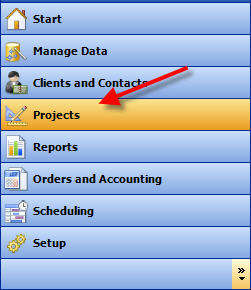
2. Now in the Projects Pane/Window look for “Show:” Right under the Project Grid tab
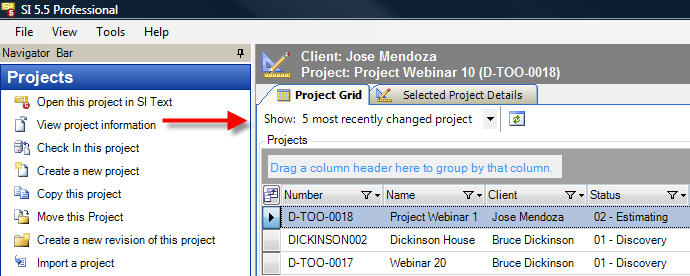
3. Click the drop-down arrow and change the view to show ALL PROJECTS to make sure that you see all of your projects are showing
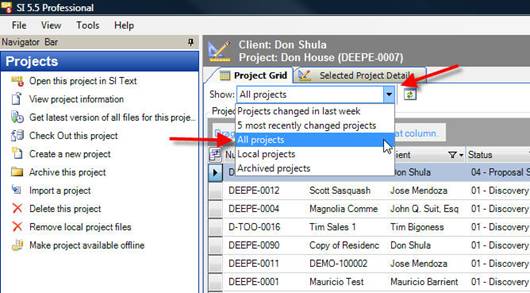
.
As always, if you have any questions or concerns, please do not hesitate to contact our support staff via phone or email.
Note:
If you are still missing any projects, or you are seeing different projects on different client PC’s, make sure that end users are checking in their projects to the LANSync server, if they don’t, no one else will be able to see them.
-Jose
- © Copyright 2024 D-Tools
