D-Tools Data File
Table of contents
This page is under development. Contact RandyB@D-Tools.com if you have any questions
This page describes the D-Tools Data File, and how it is used to send data to D-Tools
Instructions
- Review each record (row = model) in the worksheet
- Make changes to incorrect data. Mark changes in red text
- Add new products to the bottom. Mark these in green text
- Use the Status column to indicate which products to delete or discontinue
- Email this file back to us (data@d-tools.com) when completed
Format
The D-Tools Data File contains one record (row) for each model number in your catalog. Each record has the following data fields (columns):
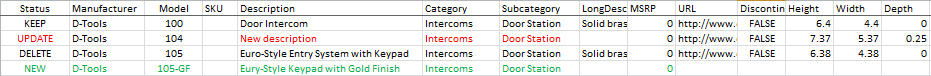
Status - this is an indicator field that tells D-Tools what to do with the record. Possible values are:
KEEP - Leave product as is. No changes. You can also just leave these blank
UPDATE - Make changes to the data
NEW - New product that needs to be added
DELETE - Permanently delete this product
DISCONTINUE - Product is discontinued
Model - the unique model number for this product. Click here for more information
Description - a short description for the product
URL - the main product URL from your site. Where do users go to get information on this product?
Category and Subcategory - D-Tools category and subcategory. These are restricted to D-Tools standard categories. When changing these, please try to use categories and subcategories which already exist in your spreadsheet.
Thumbnail URL - if you have a thumbnail image that is available online, you can add the URL here and we will upload the image
Other Fields - dimensions, MSRP, SKU, and a number of other fields are available. See Supported Data Fields for more information
- © Copyright 2024 D-Tools
