Home > SIX 2013 Documentation > User Guide > Clients, Contacts, and Vendors > Contacts > Adding Contacts
Adding Contacts
Adding Contacts
Details
There are various ways that you can add Contacts to your SIX database.
Import from Outlook
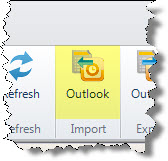
You can import multiple Contacts at one time from Outlook. Click here for details.
Contact from Client
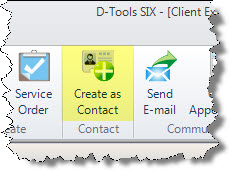
You can create a Contact from Client that you entered "from scratch". Click here for details.
Remarks
When you Import Clients from either Outlook or QuickBooks, a Contact is automatically created for you.
Site Map for Clients/Contacts/Vendors
- © Copyright 2024 D-Tools

