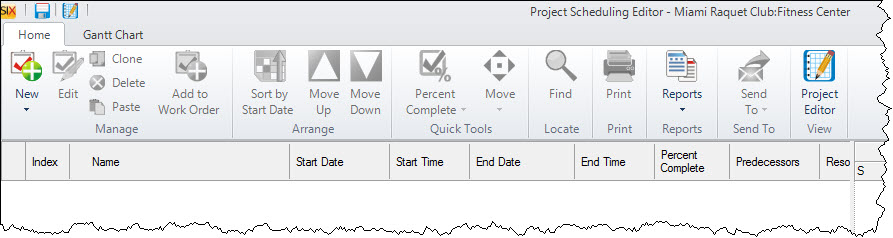Scheduling Editor
Table of contents
Details
The Scheduling Editor allows you to create Tasks for your installers. You can also organize your Tasks with Work Orders.
The Scheduling Editor is available in the Project Editor interface only. If you have a Visio or AutoCAD file open for the Project, you will need to close it and just open the Project Editor interface directly.
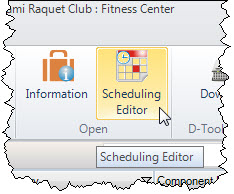
The Project Scheduling Editor interface will open in its own window:
There are two entities that can be created in the Scheduling Editor: Work Orders and Tasks
Tasks
Tasks are what hold all of the information for work required. They can be created independently or you can group multiple Tasks together by adding them to a Work Order.
Work Orders
Work Orders are an organizational tool for Tasks in the Project Schedule. Every Work Order must have at least one Task in order to exist. Work Orders can contain multiple Tasks. In fact, unless the Work Order contains multiple Tasks, there is not really much reason to create the Work Order, they are organizational tools.
The only editable field for a Work Order is the name. All detail will be housed in the Task(s).
The Work Order Detail report will display the information for all Tasks assigned to the Work Order. See Scheduling Reports.
Site Map for Projects
- Projects
- Project Explorer
- Project Editor
- Visio Interface
- How-To: Creating a Visio File
- How-To: Adding your Company Logo
- How-To: Creating a Line Drawing
- How-To: Creating a Plan Drawing
- How-To: Creating a Schematic Drawing
- How-To: Creating an Elevation Drawing
- How-To: Creating Custom Templates
- Insert Drawing Pages
- Paste Special
- Product Tree
- Visio Shapes for SIX
- Line Shapes
- Elevation Shapes
- Plan Shapes
- Schematic Shapes
- Wire Shapes
- Annotation Shapes
- Assign Categories to Shapes
- Assign Product and Category
- Assign Shapes to Categories
- Change Shape
- Generate Side View
- Import/Export Stencils
- Insert Alternate Shape
- Link to Product (Visio)
- Location and System Shapes
- Lock Stencil
- Selection Settings for Shapes
- Shape Display Settings
- AutoCAD Interface
- Locations
- Sample Projects
- © Copyright 2024 D-Tools