Report Groups
Table of contents

Feature
Report Groups allow you to run multiple reports at one time.
What are the benefits of this feature?
Report Groups allow you to save time by creating report "packages" consisting of multiple reports. All reports are automatically concatenated into one file by default, creating a "combined report".
Video
Details
Report Groups are set up in the Report Explorer interface:
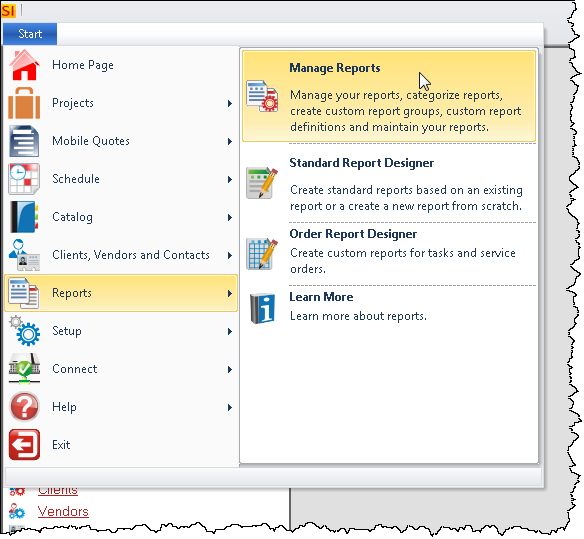
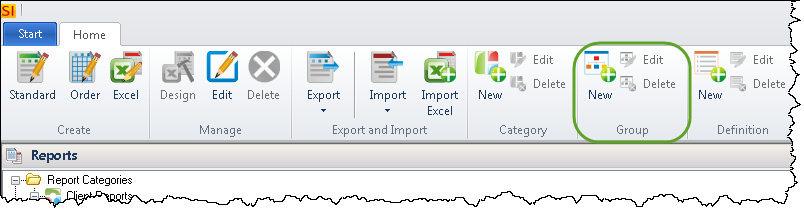
Here you can add/edit/delete Report Groups.
The Add Reporting Group form allows you to enter a Name and Description for the Group, as well as select which reports you want to add to the Group.
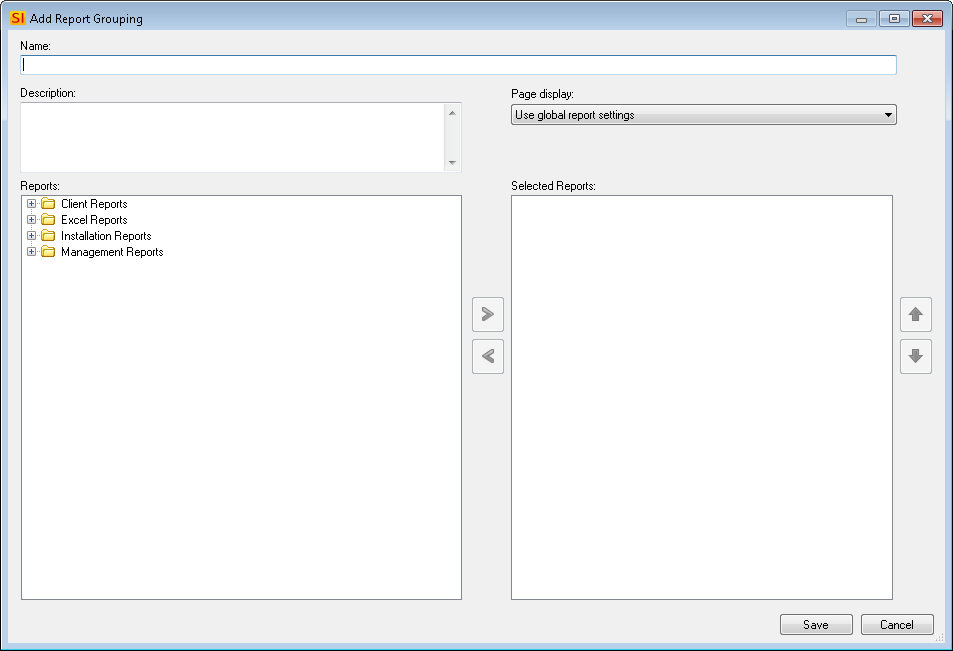
When you check a Report in the list, it automatically is added to the Selected Reports section. Use the Left/Right arrow keys to add/remove additional reports to the Group. Use the Up/Down arrows to put the Reports in the order you want them:
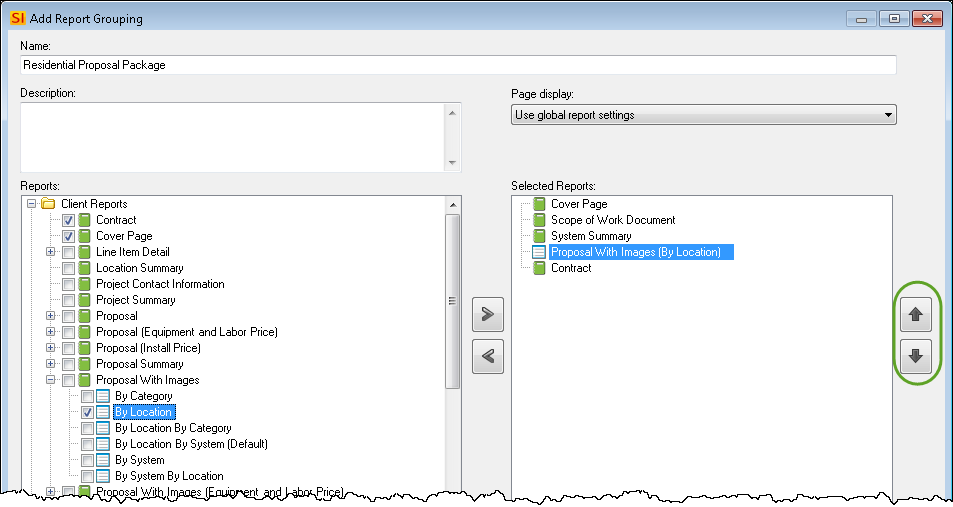
You can use the Page Display dropdown to select your preferences for each Report Group:
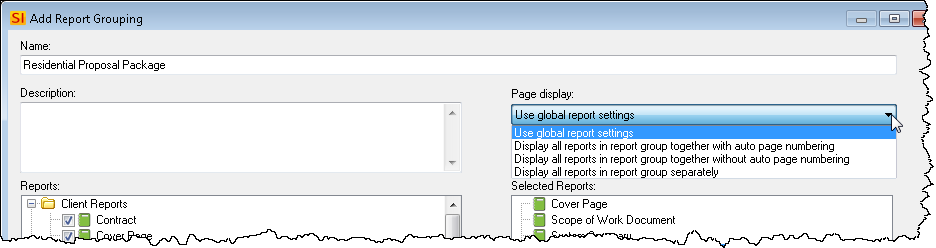
The Report Settings for Report Groups are shown below:
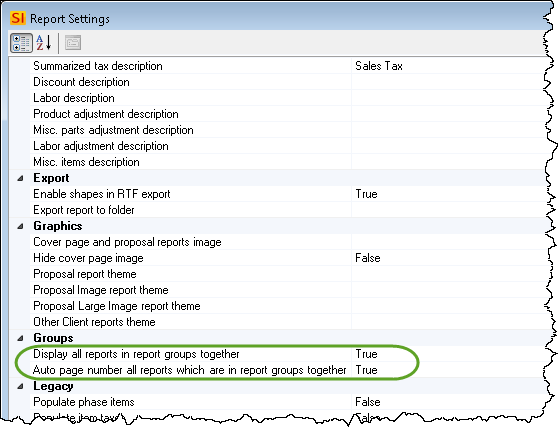
To run a Report Group from the Project Explorer or the Project Editor, you will find them listed under the Other button on the Ribbon:
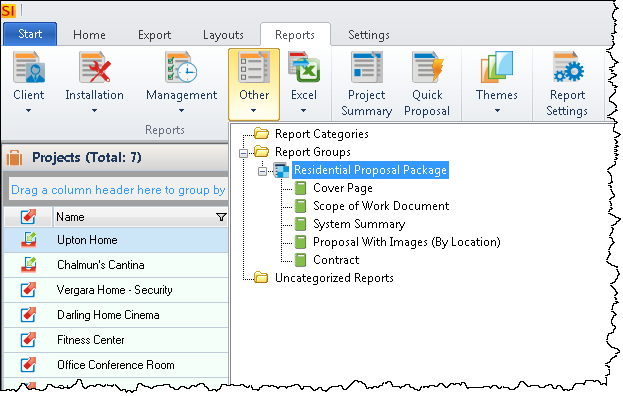
- © Copyright 2024 D-Tools
