Home > SI 2015 Documentation > User Guide > Reports > Managing Reports > Report Categories
Report Categories
Report Categories

Feature
Report Categories allow you to organize your Reports.
What are the benefits of this feature?
Organization.
Details
There are three default Report Categories: Client, Installation, and Management.
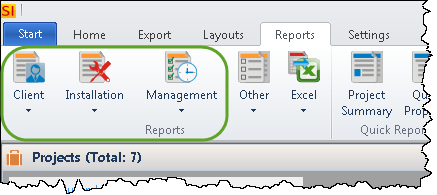
You can add/edit/delete Report Categories in the Report Explorer interface:
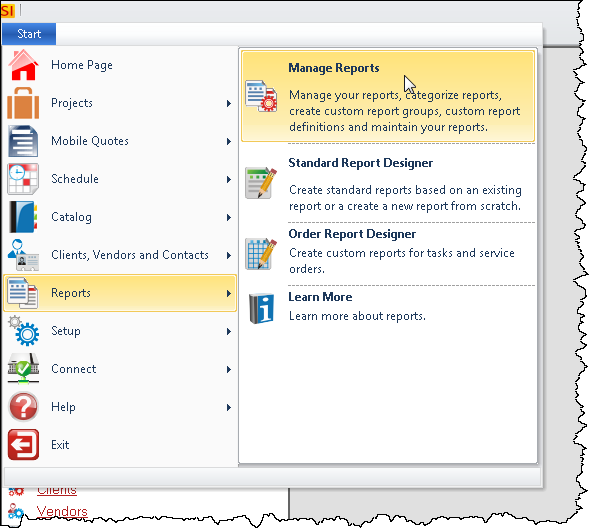
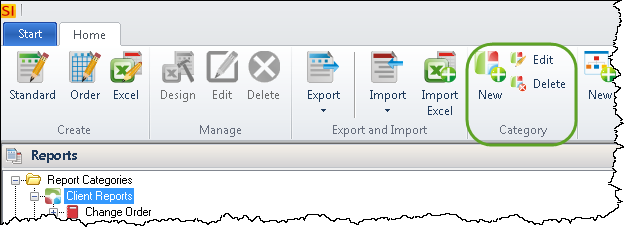 \
\
New Category
When you choose to create a new Report Category, the Add Category form will open for you to name the new Category and select the Reports that you want to be in the new Category:
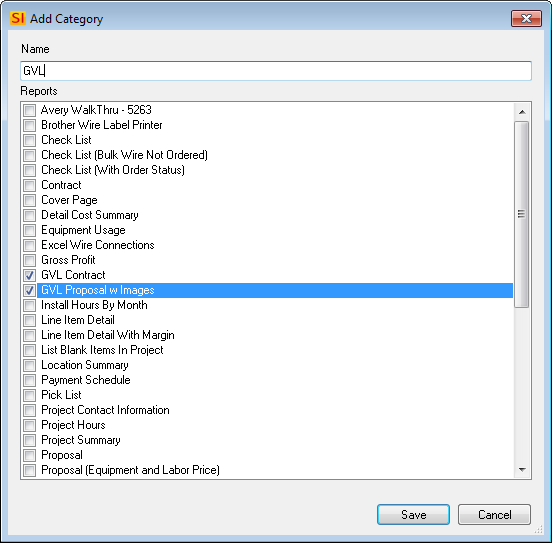
The Reports that you add to the new Category will be displayed under the [Other] button on the Reports tabs throughout SI 2015:
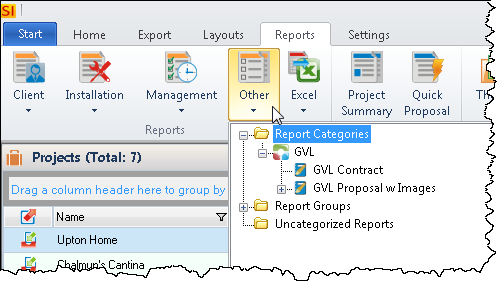
Edit Category
When you choose to edit a Category, the following form opens where you can check/uncheck any reports:
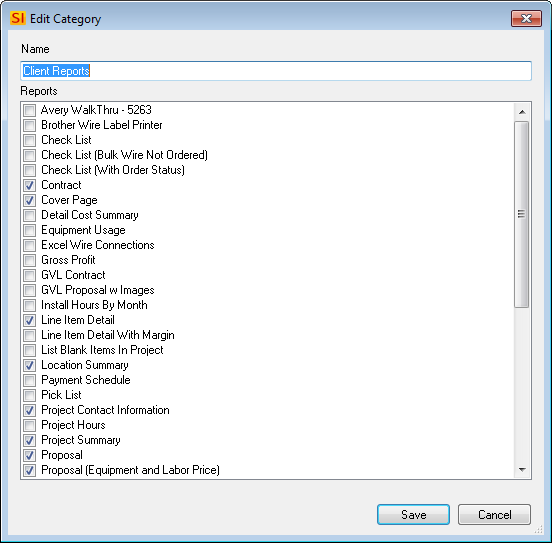
You can also drag and drop reports from one category to another in the Report Explorer interface:
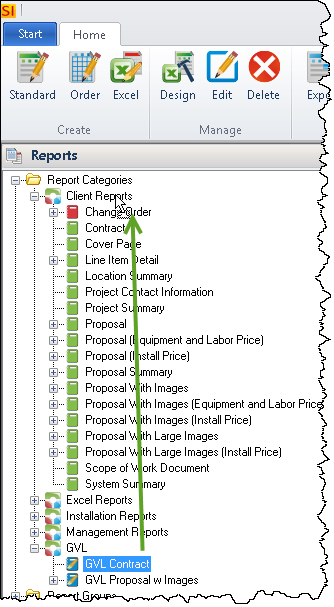
- © Copyright 2024 D-Tools
