Home > SI 2015 Documentation > User Guide > Projects > AutoCAD Interface > Paste Special
Paste Special
Paste Special
Table of contents

Feature
The Paste Special option within Visio and AutoCAD and allows you to choose whether or not Products will be added to the Project when you copy/paste from one Visio/AutoCAD page/drawing to another page/drawing.
What are the benefits of this feature?
Paste Special allows you to choose the behavior of pasted shapes.
Details
In the D-Tools Right-Click menu, there is a Paste Special option within both the Visio and AutoCAD interfaces when you have copied shapes/blocks:
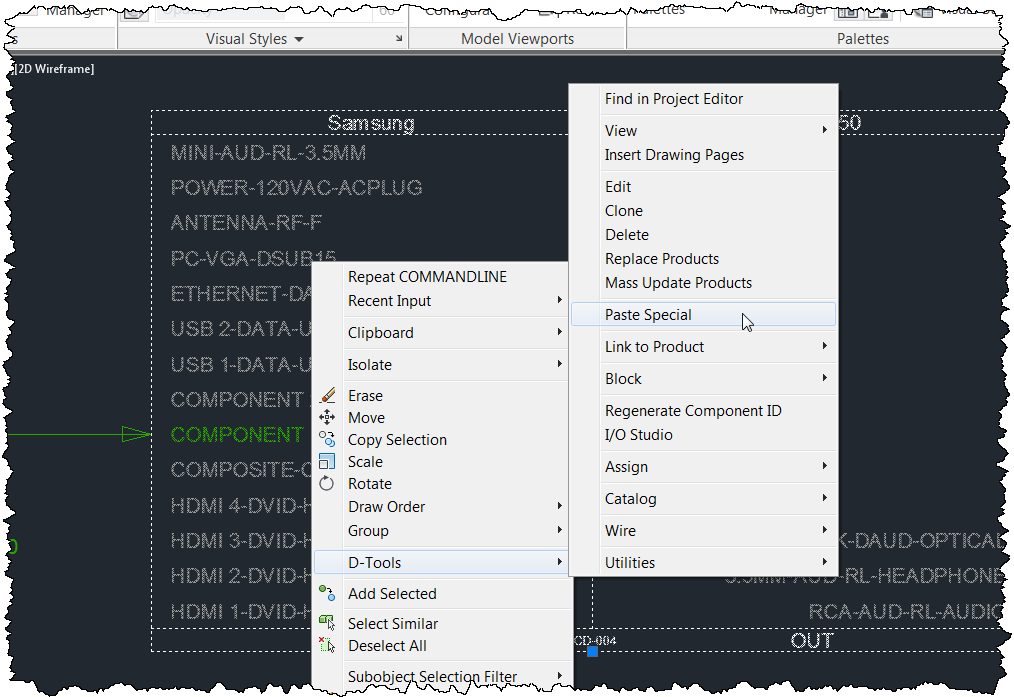
This will open the following dialog with three options:
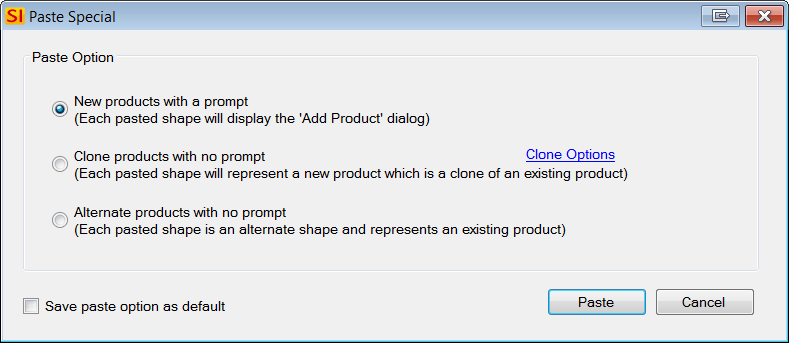
The Clone Options link will allow you to choose how you want to clone the products:
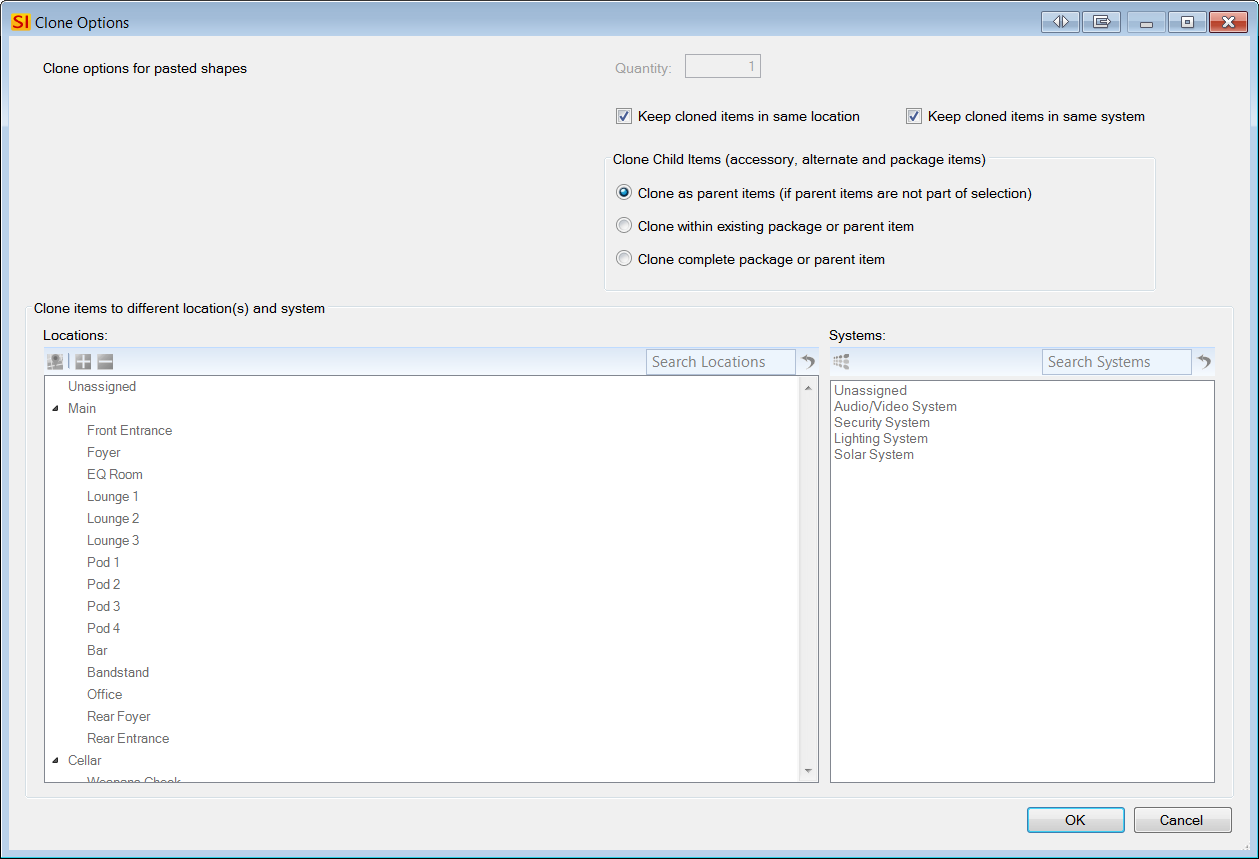
- © Copyright 2024 D-Tools
