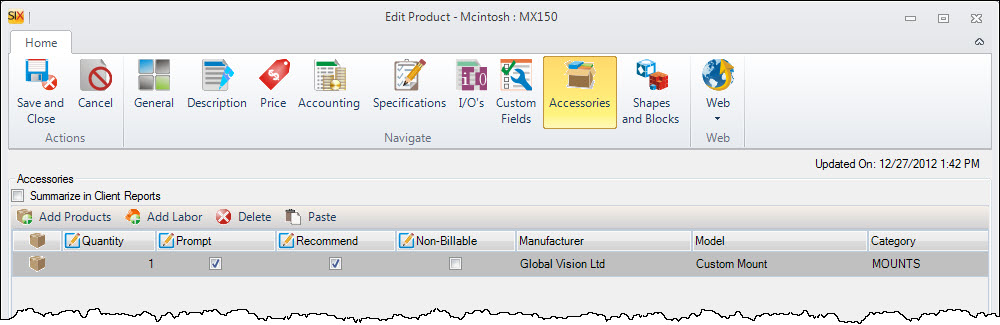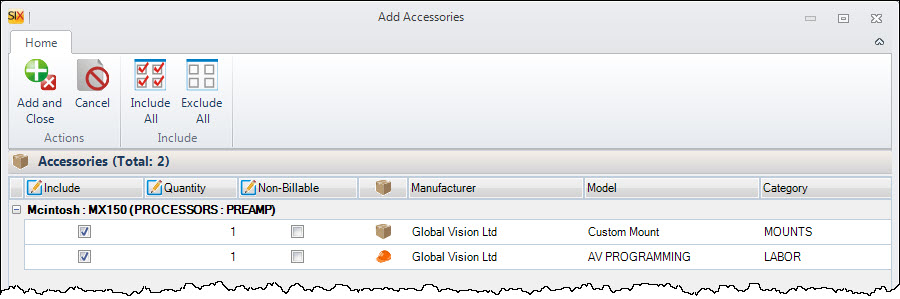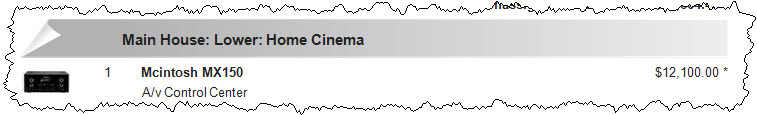Accessories

Overview
This explains Accessories in SI 2015.
Feature
Accessories are Products or Labor Items that are assigned to a "parent" Product or Labor Item in your Catalog.
What are the benefits of this feature?
Accessories help you to not forget necessary or optional items when creating Projects. Accessories can be summarized on Client reports to keep your Proposals concise.
When to use this feature?
When a product as mandatory or optional items needed. This is also how you can charge for programming labor on per product basis.
Details
Every Product and Labor Item in your Catalog has an Accessories tab:
Here you can add Products and/or Labor Items to be associated with the Product you are editing, referred to as the "parent" Product. When you add a Product or Labor Item to another Item as an Accessory, the default settings of "Prompt" and "Recommend" are checked.
Prompt
This setting will trigger a prompt window for the accessory when the "parent" Product is added to a Project/Service Order. If you uncheck this box, the accessory will automatically be added to the Project/Service Order when the "parent" Product is added.
Recommend
This setting will pre-select the accessory in the prompt window within a Project/Service Order. Unchecking this box will require you to check the box within the prompt window. This is useful for accessories that are optional or only needed occasionally.
The shot below shows the prompt window for accessories within a Project. For this example, the "Recommend" option was unchecked in the Catalog for the programming Labor Item:
Non-Billable
Checking this option will zero out the Price of the Product within the Project file, but not the Cost. It also zeroes out any labor being charged for the Product, but not the Cost of the Labor. This option is useful for Products that you want to use on Drawing Pages that "come with" another product and should not be charged for within a Project.
Summarize in Client Reports
Checking this option will not display the accessories on Proposal reports. An asterisk next to the price of the "parent" Product indicates that the price includes the price of the Item's accessories:
- © Copyright 2024 D-Tools