Home > SI 2015 Documentation > Administrator Guide > Setup > Control Panel > Project Number Format
Project Number Format
Project Number Format

Setting
Here you can set your Project Number Format.
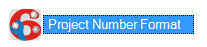
The Manage Project Number Format form:
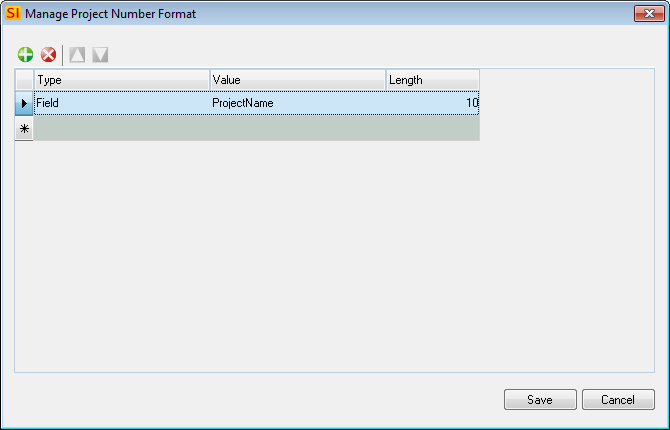
What are the benefits of this setting?
This will auto-generate a Project Number for each Project.
Details
Functions
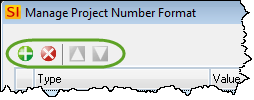
You can add/delete rows from your Project Number Format list. You can also use the Move Up/Down buttons to position the rows.
Fields
Type
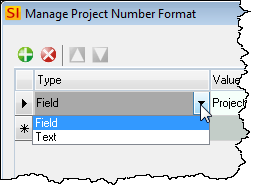
You can choose "Field" or "Text" for your Format Type. "Field" allows you to then select a project field in the Value column. "Text" allows you to type your own value in the Value column.
Value
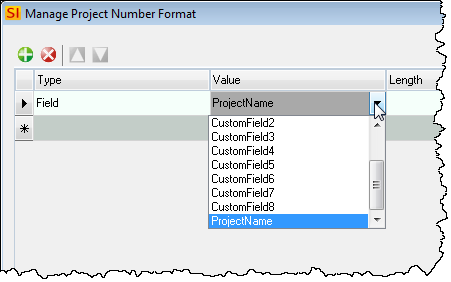
You can choose from a list project fields when your Format Type is set to "Field". The available fields are listed below.
Length
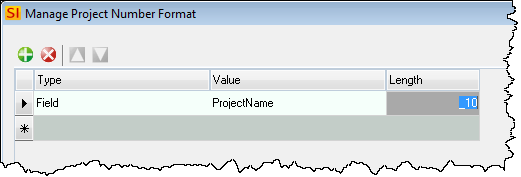
Here you can type in the length of the string you want to pull from the "Value" column.
Learn About
- © Copyright 2024 D-Tools
