Home > SI 2017 Documentation > User Guide > People > Vendors > Editing Vendors
Editing Vendors
Editing Vendors
Table of contents

Details
To view your Vendors, open the Vendor Explorer:
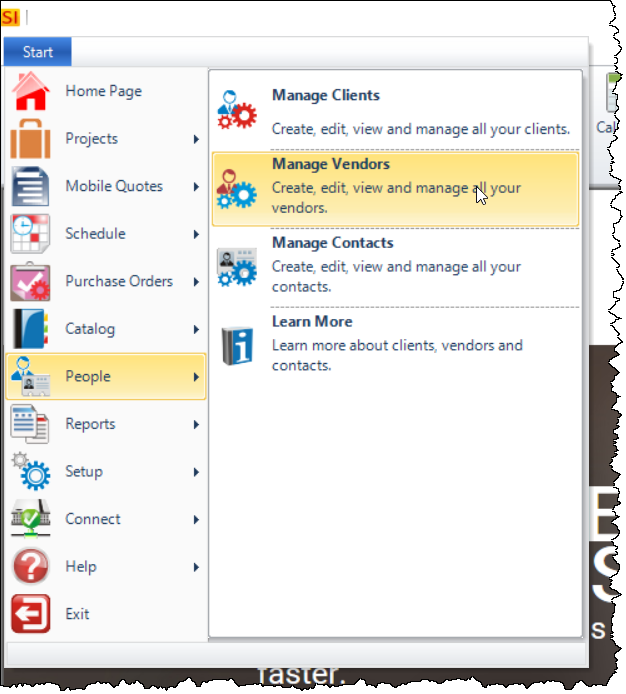
You can add/edit/delete Vendors here:
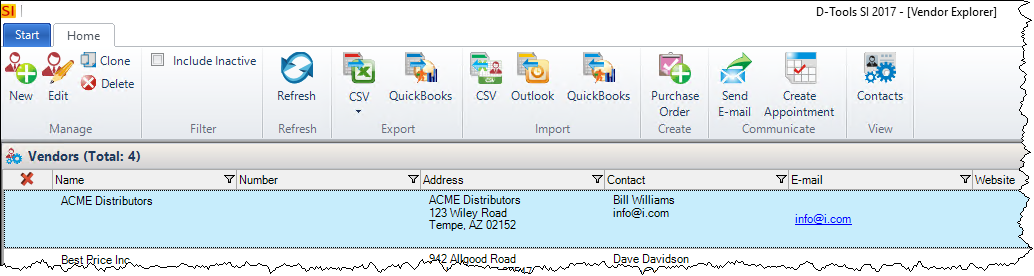
To edit a Vendor, select the Vendor in the grid and click the [Edit] button, or double-click the Vendor.
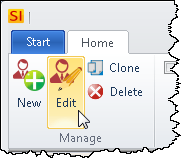
- © Copyright 2024 D-Tools
