Legacy Client Reports
Table of contents

Details
If you wish to download SI 2016 Client Reports (legacy) you can do this via the [Legacy Client Reports] button from any Reports tab in the Project Explorer.
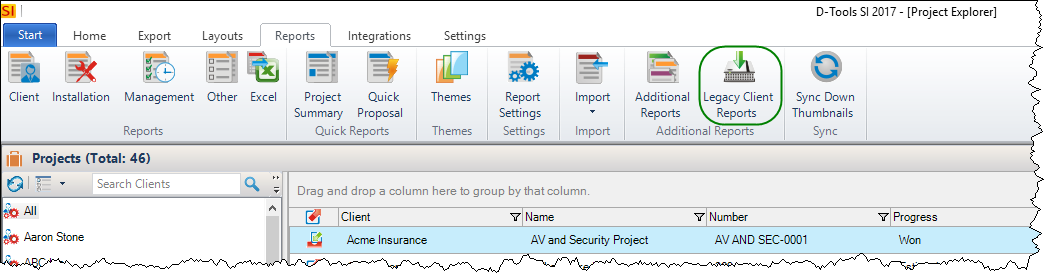
When you click the button you will be prompted to download the reports:
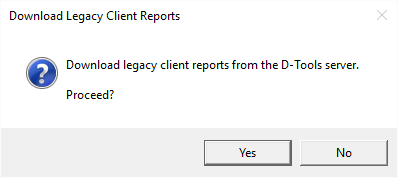
Once downloaded, you will be prompted whether to export these reports to your SI Server. This serves two purposes in that these reports will not be a part of your SI Backup and other users will be prompted to download them once published.
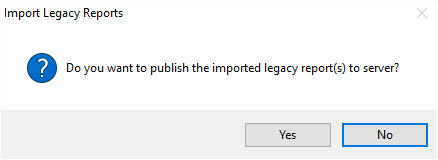
You will then be notified where the reports reside on your machine:
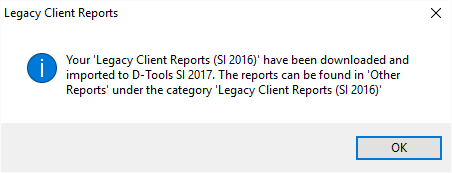
These reports will display under the [Other] button and assigned to a Category named "Legacy Client Reports (SI 2016)".
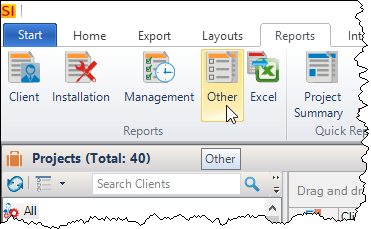
Shown below is the list of Legacy Client Reports and you can click the links below to learn about them.
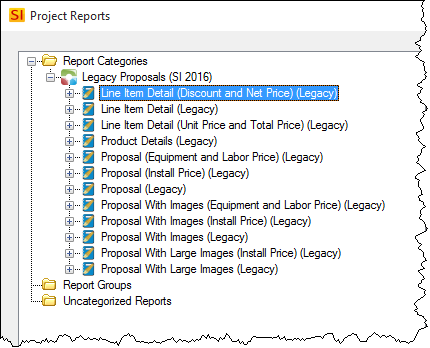 =
=
- © Copyright 2024 D-Tools
