Home > SI 2017 Documentation > Administrator Guide > Setup > Control Panel > Project Custom Fields
Project Custom Fields
Project Custom Fields
Table of contents

Setting
Here you can name Custom Fields for Projects.
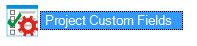
There are 25 fields available to you: fourteen Text fields (two of which are long text fields), four Number fields, four Date fields, and four Yes/No (Boolean). Short text fields have a limit of 300 characters, long text fields have a limit of 1000 characters.
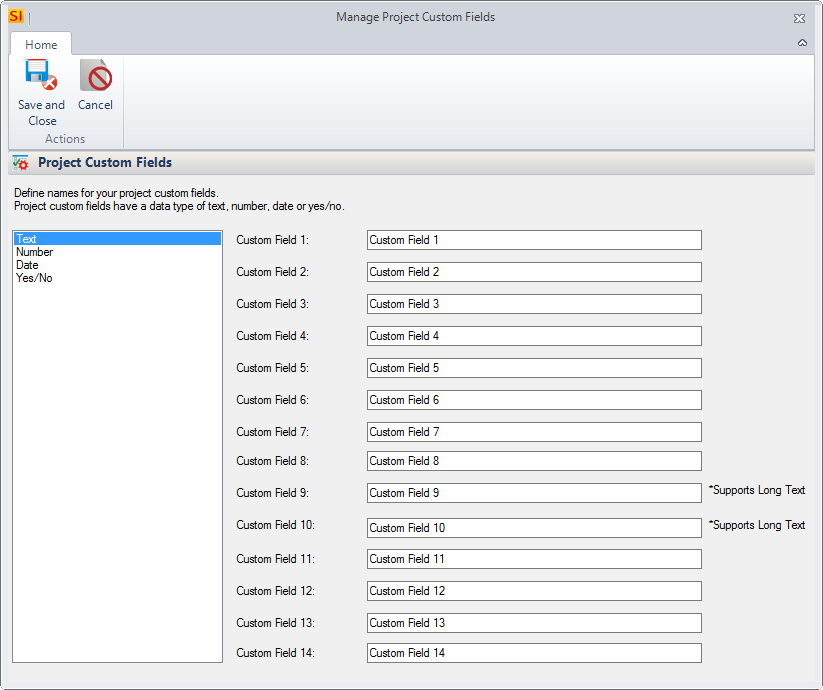
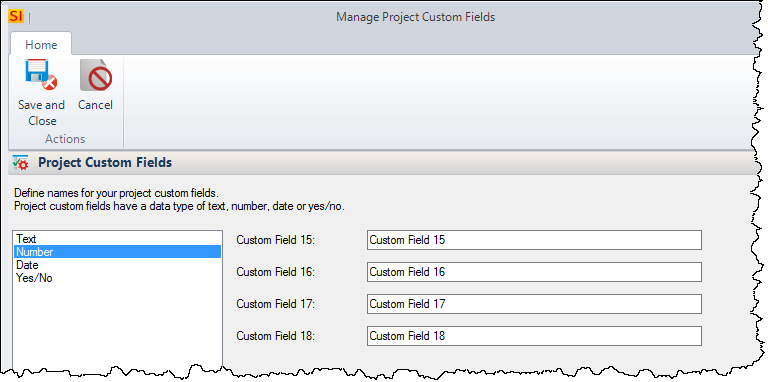
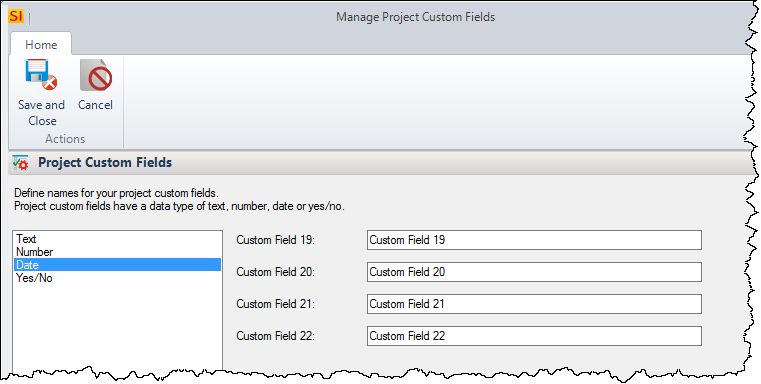
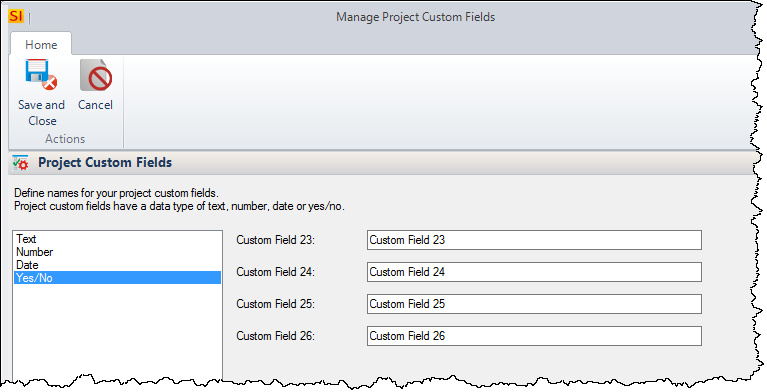
Custom Fields can be used to store additional information for a project. They can also be used on Custom Reports, or could be used to pull text into your Project Number Format.
- © Copyright 2024 D-Tools
